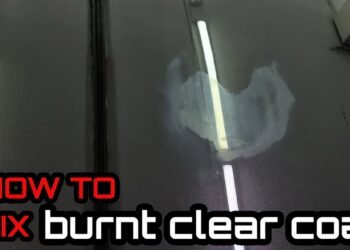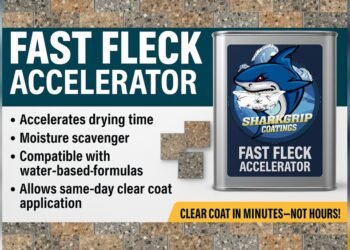Is your Honda CR-V’s radiator fan not working? This can quickly turn from a minor annoyance into a serious problem for your vehicle.
Without a functioning radiator fan, your engine risks overheating, which can lead to costly repairs or even leave you stranded. You might wonder why this is happening and how to fix it. You’ll discover the common causes behind a radiator fan failure, simple checks you can do yourself, and when it’s time to seek professional help.
Keep reading to protect your CR-V and avoid unexpected breakdowns.
Credit: www.crvownersclub.com
Radiator Fan Basics
The radiator fan is a small but crucial part of your Honda CR-V. It helps keep the engine cool during driving and idling. Understanding how it works can help you spot problems early. This section explains the basics of the radiator fan.
Knowing its role and operation helps you maintain your vehicle better. It also aids in troubleshooting if the fan stops working.
Role In Engine Cooling
The radiator fan cools the engine by drawing air through the radiator. This air removes heat from the coolant inside the radiator. The fan works especially when the car is not moving fast enough for natural airflow. Without the fan, the engine can overheat and get damaged.
It also supports the air conditioning system by cooling the condenser. This keeps your car comfortable and prevents system failure.
How It Operates
The fan turns on automatically based on engine temperature or air conditioning use. A temperature sensor signals the fan to start when the engine gets too hot. The fan motor then powers the blades to spin and pull air through the radiator.
Some models use electric fans, while older ones may use belt-driven fans. Electric fans are more efficient and controlled by the car’s computer. This system ensures the engine stays at the correct temperature during all driving conditions.
Common Causes For Failure
The radiator fan in a Honda CR-V plays a vital role in keeping the engine cool. When it stops working, the engine can overheat quickly. Several common causes lead to radiator fan failure. Understanding these helps diagnose and fix the issue faster.
Blown Fuse Issues
A blown fuse often stops the radiator fan from running. Fuses protect the electrical system by breaking the circuit if there is a surge. Over time, electrical surges or short circuits can blow the fuse. When this happens, the fan will not receive power.
Faulty Fan Motor
The fan motor powers the radiator fan blades. If the motor wears out or burns out, the fan will not spin. Motors can fail due to age, heat damage, or water exposure. A faulty motor needs replacement to restore fan function.
Wiring And Connector Problems
Wires and connectors carry power to the radiator fan motor. Loose connections, corrosion, or damaged wires can interrupt this flow. Faulty wiring causes the fan to run intermittently or not at all. Inspecting and repairing wiring restores proper fan operation.
Temperature Sensor Malfunctions
The temperature sensor tells the car when to turn the radiator fan on. If the sensor fails, it may not send the correct signal. This causes the fan to stay off even when the engine gets hot. Replacing a bad sensor fixes this problem.
Relay And Control Module Faults
Relays and control modules manage power to the fan based on sensor inputs. A faulty relay or control module can block power flow. This stops the fan from activating. Testing and replacing these components often solves the issue.
Symptoms Of A Faulty Radiator Fan
A faulty radiator fan in your Honda CR-V causes several noticeable problems. This fan helps keep the engine cool by drawing air through the radiator. Without it working properly, the engine can get too hot and cause damage. Below are key symptoms that show the radiator fan may be failing.
Overheating Engine
The most common sign of a bad radiator fan is engine overheating. The engine temperature gauge will rise quickly. You might notice steam or smoke coming from under the hood. Overheating can cause severe engine damage if not fixed fast.
Ac Performance Drops
The radiator fan also helps cool the air conditioning system. When the fan stops working, the AC may blow warm air. This happens because the condenser does not get enough airflow. Reduced AC performance is a clear warning sign of radiator fan issues.
Unusual Noises
A failing radiator fan can produce strange sounds. You might hear clicking, grinding, or a loud whirring noise from the engine area. These noises often mean the fan motor or blades are damaged or stuck. Ignoring these sounds can lead to fan failure.
Credit: www.crvownersclub.com
Basic Diagnostic Steps
When the radiator fan in your Honda CR-V stops working, basic diagnostic steps help find the cause quickly. These steps involve checking essential parts that control the fan’s operation. Doing simple tests can save time and money before visiting a mechanic.
Start by inspecting the fuse and relay. These components protect the fan’s electrical system and help it run smoothly. Next, test the fan motor itself to see if it spins freely and receives power. Wiring and connectors come next; damaged wires or loose connections often cause fan failure. Finally, check the temperature sensors. These sensors tell the fan when to turn on, so any fault here can stop the fan from working.
Checking The Fuse And Relay
The fuse and relay control power flow to the radiator fan. Locate the fuse box under the hood and find the fan fuse using the diagram on the cover. Use a multimeter to check for a blown fuse. A blown fuse means no power reaches the fan.
Next, test the relay by swapping it with a similar one in the fuse box. If the fan works after swapping, the relay is faulty. Replace any bad fuses or relays to restore power to the fan.
Testing The Fan Motor
Test the fan motor by applying direct power to its terminals. Disconnect the fan connector and use jumper wires from the battery. If the fan spins, the motor is good. If it does not spin, the motor needs replacement.
Also, listen for unusual noises. Grinding or squealing sounds mean the motor is worn out and should be replaced.
Inspecting Wiring And Connectors
Examine the wiring harness and connectors linked to the fan. Look for broken wires, corrosion, or loose plugs. Damage here can stop electrical current from reaching the fan motor.
Clean any dirty connectors with electrical contact cleaner. Tighten loose connections and repair or replace damaged wires to ensure proper power flow.
Assessing Temperature Sensors
The temperature sensor signals the fan to turn on when the engine gets hot. Locate the coolant temperature sensor near the thermostat housing. Test it with a multimeter for correct resistance values.
A faulty sensor may not trigger the fan, causing overheating. Replace bad sensors to restore proper fan operation and engine cooling.
Quick Fixes You Can Try
When your Honda CR-V radiator fan stops working, quick fixes can save you time and money. These simple steps often solve the problem without needing a mechanic. Try these easy methods to check and restore your fan’s function fast.
Replacing A Blown Fuse
A blown fuse often causes the radiator fan to stop working. Locate the fuse box under the hood or inside the car. Check the fuse linked to the radiator fan using the fuse diagram. Replace any blown fuse with one of the same rating. This quick fix restores power to the fan.
Cleaning Fan Connectors
Dirty or loose connectors can stop the fan from running. Turn off the engine and find the fan connectors near the radiator. Disconnect the connectors and clean them with electrical contact cleaner. Reconnect them firmly. This clears any dirt or corrosion blocking the fan’s power.
Resetting The Fan Relay
The fan relay controls power to the radiator fan. Sometimes the relay gets stuck or fails. Locate the relay in the fuse box using your owner’s manual. Remove the relay and wait a few minutes. Reinstall the relay to reset it. This can restart the fan and fix electrical glitches.
When To Seek Professional Help
Knowing when to seek professional help for your Honda CR-V radiator fan is essential. Some problems need expert skills and special tools. Attempting complex repairs without experience may cause more damage. Getting professional help ensures proper diagnosis and repair. It saves time and avoids costly mistakes.
Complex Electrical Issues
Electrical problems can be tricky. Faulty wiring or blown fuses may cause the fan to stop working. Diagnosing these issues needs special equipment and knowledge. A professional mechanic can test circuits safely and fix the faults. Trying to fix electrical parts yourself can be dangerous and ineffective.
Fan Motor Replacement
The fan motor can wear out or burn out over time. Replacing the motor requires removing several parts carefully. Professionals know how to access and replace the motor without causing damage. They also test the new motor to ensure it works well. DIY replacement might lead to improper installation or further issues.
Sensor And Control Module Repair
The radiator fan relies on sensors and control modules to work properly. These parts detect temperature and send signals to the fan. Faulty sensors or modules can stop the fan from running. Repairing or replacing these parts requires diagnostic tools. A professional can find the exact cause and fix it correctly.
Preventive Maintenance Tips
Preventive maintenance is key to keeping your Honda CR-V’s radiator fan working well. Regular care helps avoid overheating and costly repairs. Simple steps can keep the cooling system in top shape and extend the fan’s life.
Checkups and monitoring catch problems early. Clean parts and watch engine temperature to ensure smooth fan operation. These tips save time and money over the long run.
Regular Cooling System Checks
Inspect the radiator and coolant levels often. Low coolant can cause the fan to stop working. Look for leaks or cracks in hoses and the radiator. Flush the cooling system as recommended in the owner’s manual. This removes dirt and prevents blockages that affect fan performance.
Keeping Electrical Components Clean
Dust and debris on electrical parts can disrupt fan function. Clean the fan motor and wiring connections carefully. Use a soft brush or compressed air to remove dirt. Check for corrosion or loose wires regularly. Clean and secure connections help maintain a steady power flow to the fan.
Monitoring Engine Temperature
Keep an eye on the engine temperature gauge during drives. A rising temperature can indicate fan problems. Stop the vehicle if the temperature gets too high. Let the engine cool before checking the fan and coolant system. Early detection prevents engine damage and keeps your CR-V running smoothly.
Risks Of Driving Without A Working Fan
Driving without a working radiator fan in your Honda CR-V puts your vehicle at serious risk. The fan cools the engine by pulling air through the radiator. Without it, the engine temperature can rise quickly. This leads to dangerous situations on the road and can cause expensive damage to your car. Understanding these risks helps you act fast and avoid trouble.
Engine Overheating Dangers
The radiator fan stops the engine from overheating. Without it, heat builds up inside the engine compartment. High temperatures can cause the engine to seize or fail. Overheating also damages vital engine parts like the head gasket and pistons. This can leave you stranded and cause unsafe driving conditions. Overheated engines reduce performance and increase fuel consumption.
Potential For Costly Repairs
Ignoring a broken radiator fan leads to serious damage. Engine overheating can warp the cylinder head or crack the engine block. Fixing these issues costs thousands of dollars. You might also need to replace the water pump or thermostat. Even the cooling system hoses and belts may suffer damage. Repair bills rise quickly without a working fan to keep temperatures down.

Credit: www.reddit.com
Frequently Asked Questions
What Would Cause My Radiator Fan Not To Come On?
A blown fuse, faulty fan motor, bad temperature sensor, or wiring issues can prevent the radiator fan from turning on. Check these components to diagnose the problem.
Why Is My Radiator Fan Not Working Honda Crv 2017?
A Honda CRV 2017 radiator fan may fail due to a blown fuse, faulty fan motor, bad relay, or wiring issues. Check these components to diagnose and fix the problem quickly.
What Is The Most Common Problem With Honda Cr-v?
The most common problem with the Honda CR-V is air conditioning issues, including warm air blowing and evaporator leaks.
Can You Still Drive If The Radiator Fan Is Not Working?
Driving with a non-working radiator fan risks engine overheating. Stop soon to prevent damage. Repair the fan promptly for safe driving.
Why Is My Honda Cr-v Radiator Fan Not Turning On?
A blown fuse or faulty fan motor often stops the radiator fan from working.
Conclusion
A Honda CR-V radiator fan not working can cause engine overheating. Check the fuse, fan motor, and wiring first. A faulty temperature sensor might also stop the fan. Fixing these issues early prevents costly repairs later. Regular maintenance keeps your cooling system in good shape.
Don’t ignore signs like overheating or unusual noises. Stay proactive to ensure your Honda CR-V runs smoothly and safely.