Experiencing issues with your Honda Civic not starting? No clicking noise at all?
This situation can be frustrating and confusing. Your car’s silence can signal different problems, from minor fixes to serious concerns. Understanding why your Honda Civic won’t start without any clicking noise can save time and stress. Various factors might be at play, such as battery issues, faulty starter motor, or electrical problems.
Knowing what to look for can help you diagnose the problem and decide if you need professional help. We will explore the common reasons for this issue and guide you through possible solutions. Read on to uncover what’s behind your Honda Civic’s silent engine and how to address it effectively.
Common Causes
Is your Honda Civic not starting and there’s no clicking noise? This problem can be frustrating. Understanding the common causes can help you diagnose and fix the issue. Here, we will discuss two main causes: a dead battery and a faulty starter motor.
Dead Battery
A dead battery is one of the most common reasons. Batteries can lose their charge over time. Cold weather can also drain a battery quickly. If the headlights or dashboard lights are dim, the battery might be dead. Using a multimeter can help check the battery voltage. A reading below 12 volts means the battery is likely dead.
Faulty Starter Motor
A faulty starter motor can also cause this issue. The starter motor helps start the engine. If it fails, the engine won’t start. You may not hear any clicking noise if the starter motor is faulty. A mechanic can test the starter motor to confirm if it needs replacement. Replacing the starter motor can solve the problem.
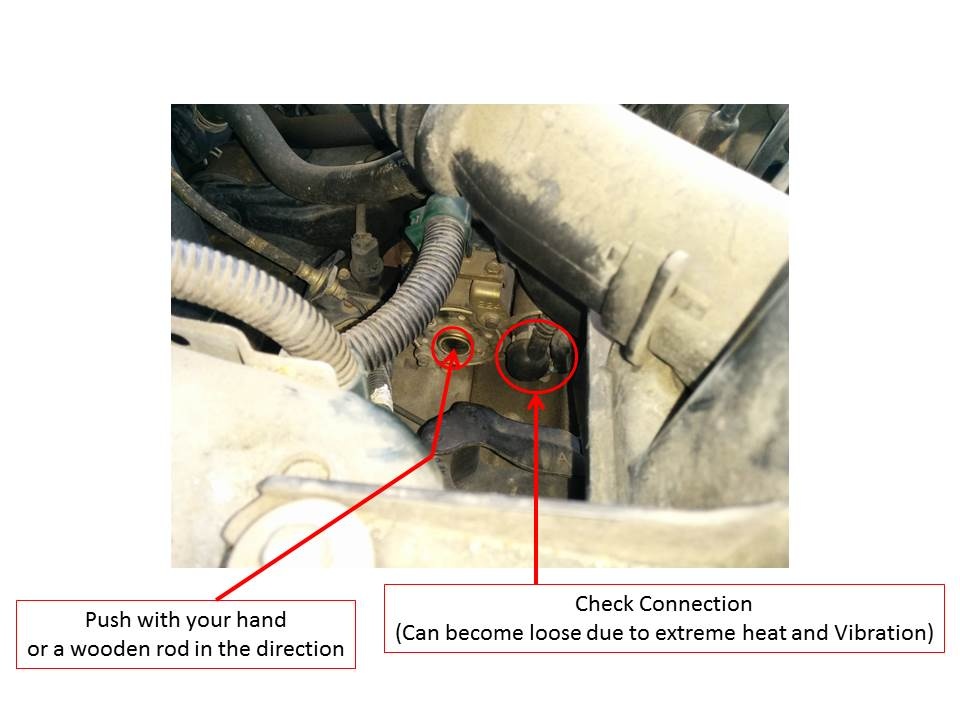
Credit: www.cargurus.com
Battery Issues
If your Honda Civic is not starting and there is no clicking noise, it could be due to battery issues. The battery is essential for starting your car. It powers all the electrical components. If the battery fails, your car won’t start. Let’s explore common battery issues and how to check them.
Checking Battery Voltage
First, check the battery voltage. You will need a multimeter. Set the multimeter to DC voltage. Connect the red lead to the positive terminal and the black lead to the negative terminal. A healthy battery should read between 12.4 and 12.7 volts. If the voltage is lower, the battery might be weak or dead.
Inspecting Battery Terminals
Next, inspect the battery terminals. Corroded terminals can prevent the car from starting. Look for any white or greenish deposits on the terminals. Clean the terminals if needed. Use a mixture of baking soda and water. Scrub the terminals with a toothbrush. Ensure the terminals are tight and secure after cleaning.
Starter Motor Problems
Is your Honda Civic not starting and there’s no clicking noise? The issue could be with the starter motor. This crucial component helps start the engine. If it fails, your car won’t start. Let’s dive into common starter motor issues and solutions.
Testing Starter Motor
First, you need to test the starter motor. Here’s how:
- Turn the ignition key to the start position.
- Listen for any sounds. If silent, the starter may be faulty.
- Check the battery voltage. A low voltage can affect the starter.
- Inspect the starter motor connections. Ensure they are tight and clean.
If these steps don’t reveal the issue, further testing is needed. Use a multimeter to check the starter motor’s voltage. Connect the multimeter to the starter’s terminals. A reading below 12.6 volts indicates a problem.
Replacing Starter Motor
Replacing a faulty starter motor involves several steps. Here’s a simple guide:
- Disconnect the battery to prevent electrical shocks.
- Locate the starter motor. It’s usually near the engine’s bottom.
- Remove the starter motor’s mounting bolts.
- Disconnect the electrical connections from the starter motor.
- Install the new starter motor. Connect all electrical wires.
- Secure the starter motor with mounting bolts.
- Reconnect the battery.
After installation, test the new starter motor. Turn the ignition key. If the car starts, the issue is resolved. Remember, always consult your vehicle’s manual. It provides specific instructions for your Honda Civic model.

Credit: www.reddit.com
Ignition Switch Failures
Ignition switch failures can leave your Honda Civic stranded. An ignition switch sends power to start the car. When it fails, your car won’t start. You might not even hear a clicking noise. Knowing the symptoms can help you fix it sooner.
Symptoms Of Ignition Switch Issues
One common symptom is no response when you turn the key. The dashboard lights may not come on. You might also notice the car stalls while driving. Another sign is accessories not working. The radio, lights, or wipers may fail. These symptoms point to a faulty ignition switch.
Fixing Ignition Switch
Start by turning off the car and disconnecting the battery. Remove the steering column cover. Locate the ignition switch. Disconnect the wiring harness. Unscrew the old switch and remove it. Install the new switch by reversing the steps. Reconnect the battery and test the new switch. If unsure, consult a professional mechanic.
Fuses And Relays
Experiencing issues with your Honda Civic not starting? And there is no clicking noise? The problem might be related to the fuses and relays. These components are crucial in controlling the electrical system of your car. If they are faulty, your car might not start at all. Let’s explore how to check and replace them.
Locating Fuse Box
First, you need to find the fuse box in your Honda Civic. It is usually located under the dashboard or in the engine compartment. Check your owner’s manual for the exact location. The manual has a diagram that shows the position of each fuse.
Replacing Faulty Fuses
Once you locate the fuse box, you need to inspect the fuses. Look for any blown fuses. A blown fuse has a broken wire inside. Use a fuse puller or a pair of pliers to remove the faulty fuse. Replace it with a new one of the same amperage rating. Ensure the new fuse is seated properly.
Relays are also found in the fuse box. They control the electrical flow to various car components. If a relay is faulty, your car might not start. Consult the manual to identify and check the relay. If needed, replace the faulty relay with a new one.
Electrical Connections
Electrical connections are vital in ensuring your Honda Civic starts smoothly. Faulty wiring and dirty connectors can prevent your car from starting. These issues might be the reason behind the lack of clicking noise when you turn the key. Let’s delve into the details of inspecting and cleaning electrical connections.
Inspecting Wiring
Begin by checking the battery cables for any wear or corrosion. Damaged cables can disrupt the electrical flow. Ensure all wires are secure and connected properly. Look for any signs of fraying or breaks in the insulation. Even a small tear can cause issues.
Cleaning Connectors
Dirty or corroded connectors can impede electrical connections. Use a wire brush to clean the connectors. Remove any dirt or corrosion you find. Ensure the connectors are dry before reattaching them. A proper connection is essential for a strong electrical flow.
Security System Interference
Security system interference can cause your Honda Civic to not start. The car’s security system may block the engine from starting. This can happen without any clicking noise. Understanding how to deal with this issue is important. It can save you time and stress.
Checking Anti-theft System
First, check the anti-theft system. Look at the security light on the dashboard. If it is blinking, the system is likely activated. The car thinks it is being stolen. This could be the reason your car won’t start.
To check further, use your car key fob. Lock and unlock the doors. This can sometimes reset the system. If the car has a manual key, try using it. Insert it into the door lock. Turn the key left and then right. This might also reset the system.
Resetting Security System
Resetting the security system can help. Start by disconnecting the car battery. Leave it disconnected for about 10 minutes. This step can reset the car’s computer system. Reconnect the battery after waiting.
Next, try starting the car. If it still does not start, use the key fob again. Lock and unlock the car doors. This may reset the security system. If you have a manual key, use it in the door lock. Turn it left and right. Then, try starting the car again.
If the car still does not start, there may be a deeper issue. It is best to contact a professional. They can help diagnose and solve the problem.
Professional Help
Sometimes, your Honda Civic won’t start and there’s no clicking noise. This can be frustrating. You might need professional help. Mechanics can diagnose and fix complex issues. Their expertise ensures your car gets back on the road quickly.
When To Contact A Mechanic
You should contact a mechanic if basic troubleshooting fails. If the battery is fine but your car still won’t start, seek help. Strange noises or smells can also indicate serious issues. Don’t wait until the problem worsens.
Also, if the car stalls frequently, it’s time for expert advice. Mechanics have the tools and knowledge to identify the root cause. They can provide effective solutions.
Choosing A Reliable Service
Choose a service with good reviews. Ask friends or family for recommendations. A reliable mechanic will be transparent about costs. They will explain the issue in simple terms.
Look for certifications and experience. An experienced mechanic will have a track record of satisfied customers. They will use quality parts and offer guarantees on their work.

Credit: www.youtube.com
Frequently Asked Questions
Why Won’t My Honda Civic Start With No Clicking Noise?
A dead battery is the common cause. Check the battery connection and charge.
Could A Faulty Starter Cause My Honda Civic Not To Start?
Yes, a faulty starter can prevent the engine from turning over.
How Do I Check If My Car Battery Is Dead?
Use a multimeter to check the voltage. Below 12. 4V means it needs a charge.
What Should I Do If My Car Has No Clicking Noise?
Check the battery, starter, and ignition switch for issues.
Can A Bad Ignition Switch Stop My Honda Civic From Starting?
Yes, a bad ignition switch can prevent the car from starting.
Conclusion
A Honda Civic not starting with no clicking noise can be frustrating. Check the battery connections first. Look at the starter and ignition switch next. Sometimes, it’s a simple fix. Other times, a mechanic may be needed. Regular maintenance helps avoid these issues.
Stay calm and follow these steps. Your Civic will be back on the road soon.
















