Have you ever tried using your Autel scanner only to see a frustrating “VIN Decoding Failed” message? If so, you’re not alone.
Many vehicle owners and technicians face this exact issue when their Autel device can’t read or recognize a car’s VIN. This problem can slow down your diagnostics, leave you guessing about your vehicle’s history, or even cause delays in repairs.
But why does this happen? And more importantly, how can you fix it so your Autel tool works smoothly every time? You’ll discover the common reasons behind Autel VIN decoding failures and practical steps you can take to solve them quickly. Keep reading to make sure your scanner gets it right and saves you time and hassle.
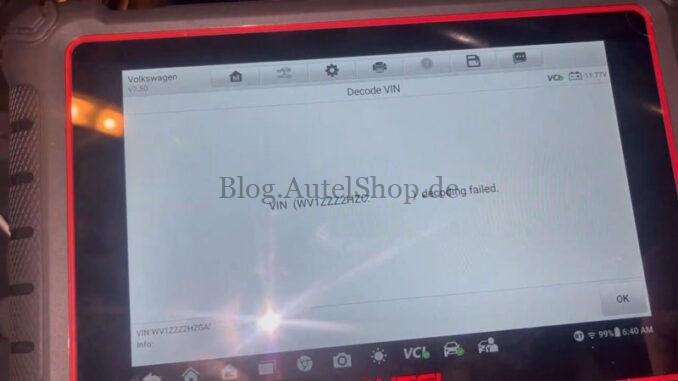
Credit: blog.autelshop.de
Common Causes Of Vin Decoding Failures
Understanding why Autel VIN decoding fails helps solve many common problems. Decoding errors often stem from simple mistakes or system limits. Some issues relate to the vehicle’s condition or history. Identifying these causes saves time and frustration.
Typographical Errors And Illegal Characters
Typing errors cause many decoding failures. A single wrong letter or number disrupts the entire VIN. Certain letters like “I,” “O,” and “Q” never appear in VINs. These letters look like numbers and confuse scanners. Double-checking the VIN entry can prevent errors.
New Model Year And Database Limitations
New vehicles sometimes fail to decode. Autel’s database may not include the latest models yet. Updates happen regularly but can lag behind new releases. This delay causes temporary decoding problems for brand new cars. Patience and software updates help fix these issues.
Vehicle Type And Market Mismatches
VIN decoders may not support all vehicle types. Some systems focus on cars but ignore motorcycles or trailers. Market-specific VINs also cause problems. A VIN from one country might not match another’s database. Using the right decoder for the vehicle and market is crucial.
Vehicle Condition And History Issues
Some VINs fail due to problems with the vehicle itself. Stolen or cloned cars often have invalid or copied VINs. A VIN swap happens when numbers are changed between vehicles illegally. Vehicles with parts from multiple cars may confuse the decoder. These issues need careful investigation and expert help.
Identifying Vehicle-related Vin Issues
Identifying vehicle-related VIN issues is essential for accurate vehicle history and diagnostics. VIN decoding failures often trace back to problems tied to the vehicle itself. These issues can lead to incorrect information or inability to decode the VIN. Recognizing these problems helps avoid costly mistakes and legal troubles.
Stolen Or Cloned Vins
Stolen vehicles sometimes carry fake or cloned VINs. Criminals copy a valid VIN from another car to hide the theft. This causes confusion in decoding and can mislead buyers or repair shops. Detecting a cloned VIN requires careful inspection and cross-checking with official records.
Vin Swaps And Part Combinations
Some vehicles have VINs swapped from other cars. This happens during illegal modifications or repairs. Vehicles made from parts of multiple cars may show conflicting VIN data. This mix confuses decoding tools and may trigger warnings or errors during scans.
Salvaged And Scrapped Vehicles
Vehicles declared salvaged or scrapped often have issues with their VINs. Sometimes, their VINs are altered or removed before resale. This practice complicates decoding and affects the vehicle’s history report. These vehicles pose risks to buyers and service providers.
Replaced Dashboard And Vin Plates
Replacing dashboards or VIN plates can cause decoding failures. New plates may not match the original vehicle records. This mismatch stops scanners from reading the VIN correctly. Always verify replacement parts with proper documentation to ensure accuracy.
Step-by-step Vin Verification
Step-by-step VIN verification helps fix Autel VIN decoding failures. It ensures the VIN entered matches the vehicle’s official number. This process reduces errors and improves decoding success. Follow these steps carefully to verify the VIN and avoid common mistakes.
Locating The Physical Vin Plate
Find the VIN plate on the vehicle first. It is usually on the dashboard near the windshield. Check the driver’s side door frame or under the hood if needed. The VIN plate is metal or sticker-based. Use a flashlight for better visibility in dark areas. Verify the VIN matches the paperwork or registration.
Careful Vin Re-entry Techniques
Type the VIN slowly and double-check each character. Avoid rushing to prevent typos. Confirm the total length is 17 characters. Use uppercase letters only for clarity. Re-enter the VIN twice to catch mistakes. Look for any missing or extra characters during entry.
Avoiding Confusing Characters
VINs do not include the letters I, O, or Q. These letters look like numbers 1 or 0. Replace these letters with the correct numbers if you see them. Check carefully to avoid mixing letters and numbers. This step stops common decoding errors. Always use the official VIN characters shown on the plate.
Using Alternative Vin Decoding Systems
Try a different VIN decoder if Autel fails to decode. Some systems have updated or more complete databases. Use manufacturer-specific or online VIN lookup tools. This helps with new or foreign vehicle models. Compare results from multiple sources for accuracy. Alternative decoders may recognize vehicles Autel cannot.

Credit: blog.autelshop.de
Handling New And Unrecognized Vins
Handling new and unrecognized VINs can be challenging for many users of Autel VIN decoding tools. Sometimes, the scanner fails to read a VIN because the vehicle is very new or the database lacks recent updates. Other times, the VIN may come from a vehicle not supported by the tool’s system. Addressing these issues requires some practical steps to ensure accurate decoding.
Contacting Manufacturers And Dealers
Manufacturers and dealers have the most accurate and up-to-date VIN information. Contact them to verify the VIN or request assistance. They can confirm if the VIN belongs to a new model or a special edition. Dealers may also provide details on regional variations not yet in the database. This direct source saves time and improves decoding accuracy.
Checking With Local Dmv
Local Department of Motor Vehicles (DMV) records hold official VIN data. Checking with the DMV can confirm the VIN’s validity and registration status. This helps identify if the VIN is correct or if it belongs to a stolen or cloned vehicle. DMV records also reveal if the vehicle has a history of VIN changes or swaps. This step is crucial for legal and safety reasons.
Updating Vin Databases
VIN databases must stay current to decode new models correctly. Regular updates from manufacturers and industry sources improve coverage. Users should update their Autel scanner software often to access these changes. Keeping the database fresh reduces the chance of decoding failures. It also broadens support for rare and foreign-market vehicles.
Technical Troubleshooting Tips
Technical troubleshooting is key to resolving Autel VIN decoding failures. These problems often arise from simple issues that can be fixed with a few steps. Following clear and practical tips can save time and avoid frustration. Below are effective methods to troubleshoot your Autel device.
Software And Firmware Updates
Always check for the latest software and firmware updates. Outdated software can cause decoding errors. Updates improve system compatibility and fix bugs. Connect your device to the internet and download all available updates. Regular updates ensure your tool works with new vehicle models.
Clearing Cache And Resetting Devices
Cache buildup may slow down or disrupt decoding. Clear your device’s cache regularly to remove old data. If issues persist, perform a full reset of the device. Resetting restores factory settings and clears temporary glitches. This simple step often resolves unexpected errors.
Using Compatible Tools And Databases
Ensure your Autel tool supports the vehicle type and market. Some tools may not cover motorcycles, trailers, or foreign-market vehicles. Use databases that match your vehicle’s origin and model year. Incompatible tools or databases cause VIN decoding failures. Verify tool compatibility before starting diagnostics.
Legal And Ethical Considerations
Legal and ethical considerations play a crucial role in the use of Autel VIN decoding tools. Decoding failures raise questions about data integrity and lawful use of vehicle information. Understanding these concerns helps users navigate the complexities surrounding VIN technology. This section explores the key legal and ethical issues tied to Autel VIN decoding failures.
Implications Of Cloned Or Switched Vins
Cloned or switched VINs can cause serious legal troubles. These actions often involve fraud and theft. Using a cloned VIN misleads buyers and authorities. It can hide a car’s true history, such as accidents or theft. Owners may unknowingly buy stolen vehicles. Law enforcement faces challenges in tracking and recovering stolen cars. These practices damage trust in vehicle markets and complicate insurance claims.
Impact Of Ongoing Lawsuits On Autel Scanners
Current lawsuits against Autel affect the company’s reputation and product use. Competitors claim Autel stole proprietary data. Legal battles may limit access to certain diagnostic features. Customers might experience delays or restrictions. Lawsuits highlight the importance of respecting intellectual property. They also push manufacturers to improve transparency and compliance. Users should stay informed about legal developments around Autel scanners.
Ensuring Compliance With Regulations
Compliance with laws and standards is vital for VIN decoding tools. Autel and other companies must follow data protection rules. They need to respect copyrights and licensing agreements. Proper use of VIN data prevents legal penalties and fines. Users should verify their tools meet regional regulations. Regular updates and audits help maintain compliance. Ethical use protects consumers and supports a fair automotive market.

Credit: www.autelshop.de
Frequently Asked Questions
What Is The Lawsuit Against Autel Scanners?
Mitchell and Snap-on sued Autel, alleging theft of proprietary diagnostic data. They claim Autel used this information in the MaxiSys Ultra scanner.
Why Is My Vin Unable To Decode?
Your VIN may not decode due to typos, illegal characters (I, O, Q), or database mismatches. New models or foreign vehicles might be missing in systems. Vehicle issues like stolen status, VIN swaps, or replaced dashboards also cause failures. Verify the physical VIN and try another decoding tool.
Why Is My Vin Not Being Recognized?
Your VIN may not be recognized due to typos, illegal characters (I, O, Q), or database limitations. Verify the VIN physically and re-enter carefully. New models or foreign vehicles might not appear in some systems. Check another service or contact your dealer or DMV for assistance.
How To Spot A Fake Autel?
Spot fake Autel products by checking packaging, serial numbers, and holograms. Verify purchase from authorized dealers only. Genuine devices have clear logos and firmware updates. Avoid suspiciously low prices and poor build quality. Always register your Autel device on the official website for authenticity confirmation.
Why Does Autel Vin Decoding Sometimes Fail?
Autel VIN decoding can fail due to database limits or unrecognized new vehicle models.
Conclusion
Autel VIN decoding failures can happen for many reasons. Typos or illegal characters often cause errors. New vehicle models might not be in the database yet. Some systems do not cover all vehicle types or markets. Vehicle issues like stolen, cloned, or salvaged cars also affect decoding.
Always check the physical VIN plate carefully. Enter the VIN slowly and double-check each character. Using the right tool and accurate data helps avoid failures. Stay patient and follow these tips to improve your results.

















