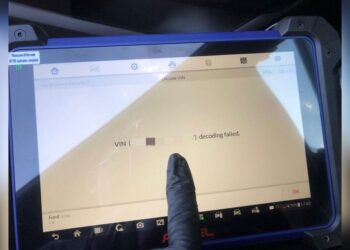Have you noticed your OnStar light glowing red and wondered what it means? That little red signal is not just a random color—it’s your vehicle’s way of telling you something urgent needs your attention.
Ignoring it could mean missing out on important safety features or facing unexpected system failures. But don’t worry, this article will guide you step-by-step through why your OnStar light might be red, what it signals about your car’s system, and how you can quickly troubleshoot the issue.
By the end, you’ll know exactly what to do to get your OnStar back to green and working smoothly again. Keep reading to protect your drive and stay connected with confidence.

Credit: www.reddit.com
Onstar Light Colors
The OnStar system uses different light colors to show its status. These colors help you understand how your system is working. Each color has a specific meaning. Knowing these meanings can help you react properly and keep your vehicle safe.
Green Light Meaning
A green OnStar light means the system is working well. It shows that the connection to OnStar services is active. You can use all the features without any issues. This light means your vehicle is ready for help if needed.
Amber Light Meaning
An amber light signals a warning or limited function. It may mean the system is trying to connect or there is a minor problem. You might still use some features, but not all. Check the system soon to avoid bigger issues.
Red Light Meaning
A red OnStar light indicates a serious error. The system may not work properly or could be offline. Immediate attention is needed to fix the problem. This light warns you that OnStar help might not be available.

Credit: www.onstar.com
Common Causes For Red Light
The red OnStar light signals a problem needing quick attention. It means the system can’t work properly. Several common causes can trigger this red warning. Knowing these helps you decide the next steps.
Power Loss Issues
The most usual cause is power loss to the OnStar system. A blown fuse can cut power completely. Wiring problems near the rearview mirror or console also cause power failure. Without power, the system cannot connect or send signals.
Hardware Failures
The OnStar module itself may fail. This includes internal parts like the backup battery. Damage from wear or impact can cause hardware issues. A broken module stops the system from turning green. It often needs replacement or dealer programming.
Software And Registration Problems
Software glitches can block OnStar functions. Updates or errors might cause the red light. Also, the vehicle may not be registered correctly with OnStar. Registration mistakes stop the system from activating. Fixing these requires software resets or contacting support.
Basic Troubleshooting Steps
The red OnStar light signals a problem with your system. Basic troubleshooting helps identify simple issues. These steps do not require special tools or skills. Try these first before seeking professional help.
Restart Your Vehicle
Turn off your vehicle completely. Wait for about 30 seconds. Turn the ignition back on. Check if the OnStar light changes from red. Restarting can reset the system and clear minor errors.
Check Onstar Fuse
Locate your vehicle’s fuse box, usually under the dashboard or hood. Find the fuse labeled “OnStar” or “Telematics.” Inspect the fuse to see if it is blown or damaged. Replace the fuse with one of the same rating if needed. A blown fuse can cut power to the OnStar system.
Inspect Wiring Connections
Look around the rearview mirror and console area. Check for loose or disconnected wires linked to the OnStar module. Make sure all wiring connectors are secure and free from damage. Damaged wiring can cause the red light and stop the system from working properly.
Resetting Onstar System
Resetting the OnStar system can fix many common issues signaled by a red light. This step helps clear minor errors and restore normal function. Different reset methods suit different problems and vehicle models. Follow these simple resets to try and fix the red light on your OnStar system.
Soft Reset For Minor Glitches
A soft reset is the easiest way to fix small OnStar glitches. Turn your vehicle off completely. Wait about 30 seconds. Turn the vehicle back on. This can refresh the system and clear temporary errors. Check if the red light disappears after this reset.
Hard Reset For Persistent Issues
A hard reset works for more stubborn OnStar problems. Press and hold the OnStar button for about 10 seconds. Release the button when you hear a beep or see the light flash. This resets the system’s software and often resolves deeper faults. Use this only if the soft reset does not help.
Battery Disconnect Method
The battery disconnect method resets the entire vehicle electronics, including OnStar. Open the hood and disconnect the negative battery cable. Leave it disconnected for 10 to 15 minutes. Reconnect the cable and start the vehicle. This clears stored errors and resets many vehicle systems. Use caution and follow safety steps when handling the battery.
When To Seek Professional Help
The red OnStar light signals a serious issue needing expert attention. Avoid ignoring this warning. Prompt action can prevent further problems with your vehicle’s safety and communication features.
Basic steps may not fix the red light. Some problems need professional tools and knowledge. Knowing when to seek help saves time and ensures your system works properly.
Contact Onstar Support
Call OnStar support for guidance on your red light issue. They can run remote diagnostics on your vehicle’s system. Support agents help identify if the problem is with the service or hardware. They provide next steps based on their findings.
Visit Dealership For Module Programming
Your OnStar module may need reprogramming or replacement. Dealership technicians have the proper tools to fix module errors. They can update software or replace faulty parts. This service ensures your OnStar system matches your vehicle’s specifications.
Verify Subscription Status
Check if your OnStar subscription is active and in good standing. Expired or unpaid subscriptions can cause the red light to appear. Log in to your OnStar account or call support to confirm your status. Renew your plan if needed to restore full service.

Credit: www.youtube.com
Preventive Tips
Preventive care helps keep your OnStar system working well. Small, regular actions stop problems early. These simple steps protect your safety and save money. Follow these tips to avoid the red OnStar light.
Regular System Checks
Check your OnStar system often to catch errors early. Turn your car on and watch the light color. A green light means all is well. If the light turns red or amber, take action fast. Regular checks help spot small issues before they grow.
Fuse Box Maintenance
Inspect your fuse box to keep the OnStar system powered. Find the fuse labeled for OnStar or telematics. Replace any blown fuses right away. Loose fuses cause power loss and trigger the red light. Clean the fuse box area to avoid dirt or rust damage.
Keep Wiring Intact
Look at the wiring near your rearview mirror and console. Wires can loosen or break from movement and heat. Secure loose wires and fix damaged ones quickly. Good wiring ensures steady power and communication for OnStar. Broken wires often cause the red warning light.
Frequently Asked Questions
What Color Should The Onstar Light Be?
The OnStar light should be green for normal operation. Amber indicates warnings or limited service. Red signals a critical error needing immediate attention.
Why Is My Onstar Light Not Green?
Your OnStar light is not green because the system may lack power, have a blown fuse, loose wiring, or a hardware failure. Restart your vehicle, check the fuse, and inspect wiring connections. Contact your dealership if the issue persists, as the module might need programming or repair.
How Do I Reset My Onstar?
To reset your OnStar, turn your vehicle off and on. For minor glitches, hold the mute or phone hang-up button. For persistent issues, perform a hard reset or disconnect the battery briefly. Contact OnStar support if problems continue.
How Do I Know If My Onstar Is Working?
Check if the OnStar light is green on your console; green means it’s working properly. Restart your vehicle to see if the light appears. Inspect the OnStar fuse and wiring for damage. Contact OnStar support or visit a dealership if issues persist.
What Does A Red Onstar Light Mean?
A red OnStar light means a serious problem needs immediate attention.
Conclusion
A red OnStar light signals a serious problem. It means the system needs your attention now. Simple checks like restarting your vehicle can help. Inspecting fuses and wiring might fix the issue. Persistent problems require contacting OnStar support or visiting a dealership.
Ignoring the red light can affect your safety features. Acting quickly keeps your OnStar services working well. Stay alert to your vehicle’s signals for safer driving.