Viper Remote Start systems may face issues such as non-responsiveness or improper functioning. Common troubleshooting steps include checking the battery, range, and hood pin switch.
Encountering trouble with your Viper Remote Start system can be frustrating, especially on those chilly mornings when you rely on it the most. Before diving into more complex solutions, ensure that the remote’s battery isn’t depleted, as this is a frequent culprit.
A quick replacement might get your system back in action. Also, double-check that you are within the operational range, as being too far from your vehicle can prevent signal transmission. Another crucial checkpoint is the hood pin switch, which is a safety feature that prevents the car from starting if the hood is open. This introduction sets the foundation for a detailed guide that will walk you through the step-by-step process of getting your Viper Remote Start back to its peak performance.
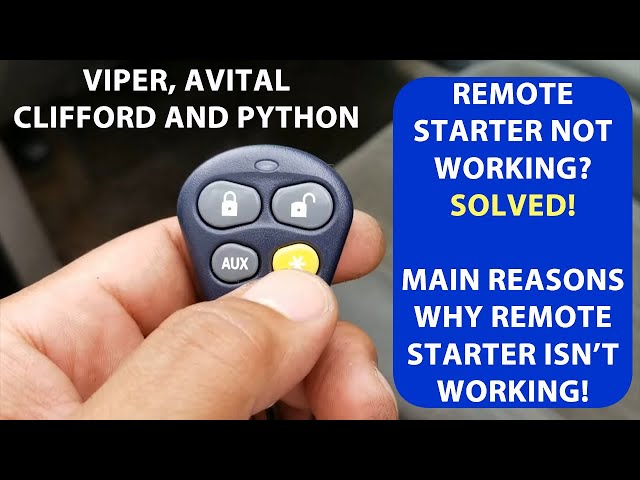
Credit: m.youtube.com
Introduction To Viper Remote Start Systems
Imagine stepping into a warm car on a cold morning. Viper Remote Start Systems make this comfort a reality. These systems offer convenience and innovation for drivers around the world.
The Popularity Of Remote Start Systems
Remote start systems have become a must-have for many. They provide the luxury to start cars from a distance. Users enjoy pre-cooled or pre-heated cars before they get in.
- Saves time
- Increases comfort
- Enhances safety
How Viper Stands Out
Viper is a leader in remote start technology. Their systems offer advanced features. Users get security, ease of use, and reliable performance.
| Feature | Benefit |
|---|---|
| Smartphone Integration | Start your car from anywhere |
| Two-way Communication | Get confirmation the car started |
| Customizable Options | Tailor to your needs |
Common Issues With Viper Remote Start
The Viper Remote Start system adds comfort and convenience to your vehicle. Like all technology, it may sometimes encounter issues. Knowing common problems helps you get back to enjoying your system quickly.
Remote Not Communicating With The Vehicle
Signal interference can prevent your remote from talking to your car. Check for obstacles or electronic devices that could block the signal.
Battery issues in the remote can also cause communication failures. Replace the battery to see if this resolves the problem.
System Fails To Start The Car
Several factors can lead to your car not starting. Below are some key points to check:
- Hood pin switch – Ensure the hood is fully closed.
- Neutral safety wire – It must be in the correct position.
- Override switch – This should not be in the ‘off’ position.
Check the car battery. A weak or dead battery can prevent the car from starting.
Unresponsive Remote Buttons
If buttons on your remote do not respond, try these steps:
- Press the button firmly and hold it for a moment.
- Clean the remote. Dirt or grime can cause button failure.
- Reprogram the remote. This can fix unresponsive buttons.
If none of these steps work, the remote might need a professional look.
Quick Fixes For Non-responsive Viper Systems
Is your Viper remote start system unresponsive? Don’t worry just yet. Some quick and easy solutions can often bring your system back to life. These fixes require no special tools and can save you time and money.
Battery Replacement Tips
Remote batteries often cause issues. They can die without warning. Here’s how to replace them properly:
- Open the remote case carefully.
- Remove the old battery.
- Insert a new CR2032 battery.
- Align + and – correctly.
- Close the case securely.
Reprogramming The Remote
Sometimes, remotes lose connection with the car. Reprogramming can help:
- Turn the ignition to the “On” position.
- Press the Valet button.
- Wait for the system’s LED to flash.
- Press a button on the remote.
- Look for a confirmation flash or chirp.
- Turn off the ignition.
Resetting The System
Resetting can resolve deeper issues. Here’s a simple way to reset your system:
- Locate the Valet button under the dash.
- Turn the ignition to the “On” position.
- Press and hold the Valet button.
- Wait for the system’s LED to light up solid.
- Release the Valet button.
- Turn off the ignition.
This process can clear glitches and restore normal function.
Troubleshooting Signal Interference Problems
Remote starters offer comfort and convenience. Yet, signal interference can cause issues. Viper remote start systems are not immune to this. Understanding and fixing signal interference is crucial.
Identifying Sources Of Interference
Many devices can disrupt Viper remote start signals. These include:
- Wireless routers
- Mobile phones
- Bluetooth devices
- Power lines
- Microwave ovens
Look for these devices near your vehicle. They may be the interference source. Keep a record of where issues occur. This helps pinpoint the problem.
Mitigating Interference Effects
Reducing interference effects improves remote start function. Try the following steps:
- Move the vehicle to a different location.
- Keep the remote battery fresh.
- Turn off nearby electronic devices.
- Reposition the vehicle antenna.
Check the Viper manual for specific reset procedures. Contact Viper support for persistent issues.
Solving Viper Remote Range Issues
Struggling with your Viper remote’s signal can be frustrating. A strong connection ensures quick, reliable starts. Let’s fix those range issues!
Improving Remote Signal Range
Boosting your Viper remote’s reach requires simple steps.
- Check the battery: Weak batteries reduce signal strength. Replace them regularly.
- Reposition the antenna: Place it higher within your vehicle. It avoids interference.
- Firmware updates: Keep your system’s software current for optimal performance.
External Factors Affecting Range
Certain external elements can decrease your remote’s effectiveness.
| Factor | Impact |
|---|---|
| Physical Obstructions | Buildings or walls can block signals. |
| Radio Interference | Other devices may disrupt communication. |
| Weather Conditions | Extreme weather might affect transmission. |

Credit: www.viper.com
Addressing Viper Remote Start Error Codes
Encountering an error code on your Viper remote start system can be frustrating. Understanding what these codes mean is crucial for a quick fix. Let’s decode common error codes and explore step-by-step solutions.
Common Error Codes And Their Meanings
Several error codes could appear on your Viper remote start. Each code points to a specific issue.
| Error Code | Meaning |
|---|---|
| 1 Blink | Hood open or faulty hood pin switch |
| 2 Blinks | Brake wire active, preventing start |
| 3 Blinks | Door open or faulty door switch |
| 4 Blinks | Trunk open or faulty trunk switch |
| 5 Blinks | Manual transmission mode engaged |
| 6 Blinks | Reserved for future use |
| 7 Blinks | Heavy foot on brake pedal |
| 8 Blinks | Remote start system in valet mode |
Step-by-step Solutions
Follow these steps to resolve common Viper remote start issues.
- Check Hood Pin: Ensure hood is closed. Inspect the pin switch for damage.
- Brake Wire Inspection: Locate the brake wire. Verify it’s not active when it shouldn’t be.
- Door and Trunk Checks: Close all doors and trunk. Test switches for faults.
- Manual Mode Switch: For manual cars, confirm remote start is not in manual mode.
- Valet Mode Deactivation: Turn off valet mode by following the manual’s instructions.
By understanding and addressing these error codes, you can quickly get your Viper remote start system up and running smoothly.
When To Seek Professional Help
Remote starters are handy, especially in extreme weather. Yet, they can act up. Sometimes, you’ll need expert help to fix your Viper Remote Start. Let’s explore when professional aid is the best move.
Symptoms Of Deeper Issues
Knowing the signs of complex issues can save you time and stress. Here’s what to watch for:
- Remote start fails consistently
- Car starts then stops abruptly
- Unusual noises during operation
- Warning lights flash on the dash
- Starter engages but engine won’t run
These symptoms suggest a serious problem. Don’t ignore them.
Finding A Qualified Technician
Choosing the right technician is crucial. Here’s how to find one:
- Search for certified Viper installers
- Read reviews and check ratings
- Ask about their experience with remote starters
- Ensure they offer a service warranty
Trust a pro for peace of mind. They’ll get your remote start running smoothly again.
Maintaining Your Viper Remote Start System
A reliable Viper remote start system ensures comfort and convenience. Regular upkeep is crucial for peak performance. Follow these essential tips to keep your system in top shape.
Regular Maintenance Tips
- Check battery life: Replace remote batteries annually.
- Clean the remote: Wipe with a soft, dry cloth to prevent button sticking.
- Inspect wiring: Look for loose connections or wear and tear every few months.
- Test functionality: Run system checks to ensure all features work correctly.
- Read error codes: Use the manual to decode blinking LED signals.
Upgrading Your System For Better Performance
Enhancements boost system longevity and functionality. Consider these upgrades for your Viper system.
| Upgrade | Benefit |
|---|---|
| Software updates | Fix bugs and add new features. |
| Extended range antenna | Start your car from further away. |
| Smartphone integration | Control your system with a phone app. |
| Two-way remotes | Receive system status confirmations. |

Credit: www.amazon.com
Frequently Asked Questions
Why Is My Viper Remote Start No Longer Working?
Your Viper remote start may not work due to a dead battery, incorrect programming, signal interference, or a faulty remote. Ensure the battery is fresh, reprogram the remote if necessary, and check for signal obstructions. Seeking professional help may also resolve the issue effectively.
Why Is My Remote Start Suddenly Not Working?
Your remote start may not work due to a dead battery, a damaged key fob, or an issue with the car’s electronics. Check the battery and fob first, then consult your vehicle’s manual or a professional for further diagnostics.
How Do I Reset My Remote Starter?
To reset your remote starter, consult the manual for specific instructions, typically involving turning the ignition on and pressing the reset button on the system.
Why Is Viper Not Working?
Viper may not work due to outdated software, server issues, or incorrect settings. Check your internet connection and ensure the app is updated for optimal performance.
Why Won’t My Viper Remote Start Work?
Viper remote starts may not function due to dead batteries in the remote, incorrect programming, or vehicle electrical issues. Check the remote battery and refer to the manual for reprogramming steps.
Conclusion
Navigating Viper remote start issues can be straightforward with the right approach. This guide aimed to demystify common problems, offering practical solutions. Remember, patience and careful troubleshooting are key. For more complex issues, seeking professional help is wise. Keep your Viper remote start system in peak condition and enjoy the convenience it brings to your daily routine.
















