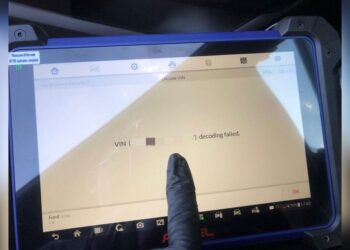Is your Toyota app refusing to recognize your vehicle’s VIN? If you’ve entered your VIN carefully but keep hitting a wall, you’re not alone—and it can be frustrating.
Your VIN is the key to unlocking important info about your Toyota, from service history to recalls. When the app can’t verify it, you’re left wondering what’s wrong and how to fix it. You’ll discover the common reasons why your Toyota app might not recognize your VIN and simple steps you can take right now to resolve the issue.
Keep reading to get your app working smoothly again and regain full access to your vehicle’s details.
Common Vin Recognition Issues
Many users face issues with the Toyota app not recognizing their vehicle identification number (VIN). These problems often arise from common errors or limitations in the system. Understanding these issues can help you identify why the app fails to recognize your VIN. Knowing these causes will guide you toward the right solution.
Typographical Errors
Entering the VIN incorrectly is a frequent problem. Even one wrong digit causes recognition failure. Double-check every character for accuracy. Use the VIN found on your vehicle’s dashboard or registration. Small mistakes like mixing up numbers and letters are common.
Invalid Characters
The VIN contains specific letters and numbers only. Characters like I, O, and Q are not used to avoid confusion. Including these invalid characters leads to errors. Make sure your VIN contains only allowed digits and letters. This prevents the app from rejecting your entry.
Database Limitations
The Toyota app depends on a database for VIN verification. Some databases lack information on very new or very old vehicles. This gap causes the app to miss certain VINs. If your vehicle is recent or vintage, the system may not recognize it. Waiting for database updates can solve this issue.
Outdated Databases
Regular updates are essential for accurate VIN recognition. If the app’s database is outdated, it may not include your vehicle’s VIN. This problem often happens if the app or service has not refreshed data recently. Keeping the app updated helps reduce recognition errors.
Fraudulent Vins
Fraudulent or tampered VINs cause recognition failures. These VINs may be altered to hide a vehicle’s true identity or history. The app’s system flags such VINs as invalid. If your VIN is fraudulent, further investigation is necessary. Authorities or the dealer can assist in verifying the VIN’s authenticity.
Canceled Vins
Some VINs are canceled or “killed” by manufacturers or state authorities. This happens if the vehicle was scrapped or declared non-roadworthy. The Toyota app will not recognize these VINs. Check if your vehicle’s VIN has been canceled before using the app. This status prevents access to vehicle data.

Credit: www.youtube.com
Quick Vin Verification Steps
Quick VIN verification is essential when the Toyota app fails to recognize your vehicle identification number. These steps help confirm the VIN’s accuracy before trying again. Accuracy reduces errors and saves time.
Start by checking the VIN directly on your vehicle. Then, compare it with official documents. Finally, enter the VIN carefully, ensuring each character is correct. Follow these simple steps to avoid common mistakes.
Check Vin On Vehicle
Locate the VIN on your car. Common places include the dashboard, visible through the windshield. Also, check the driver’s side door jamb. Make sure the VIN matches exactly what you enter into the app.
Review Official Documents
Look at your vehicle’s title or registration papers. The VIN on these documents must match the one on your car. Using official papers helps confirm the correct VIN. Avoid relying on memory or third-party sources.
Re-enter Vin Carefully
Type each character slowly and double-check for errors. Avoid letters like I, O, or Q, which are not used in VINs. Small mistakes cause the app to reject the number. Accuracy is key for successful verification.
Alternative Vin Lookup Options
When the Toyota app does not recognize your VIN, alternative options can help you find the vehicle information you need. Different services and tools exist to check VIN details accurately. Trying these alternatives can save time and avoid frustration.
Try Different Vin Services
Many websites and apps offer VIN lookup services. Each service uses its own database and updates records at different speeds. Using a few different VIN services increases the chance of finding your vehicle’s details.
Some popular VIN lookup sites include Carfax, AutoCheck, and the National Highway Traffic Safety Administration (NHTSA). These platforms often provide vehicle history, recalls, and specifications. Enter your VIN carefully, avoiding common mistakes like mixing up the letters I, O, and Q with numbers.
Use Dealer Or Manufacturer Tools
Car dealers and manufacturers have official tools to check VINs. Toyota dealerships can verify your VIN using their internal systems. These tools often have access to the latest vehicle information and factory records.
Contact your local Toyota dealer or visit their website to access these VIN lookup tools. Manufacturer tools can confirm your vehicle’s warranty status, recall information, and service history. Using official resources ensures accurate and trusted data.
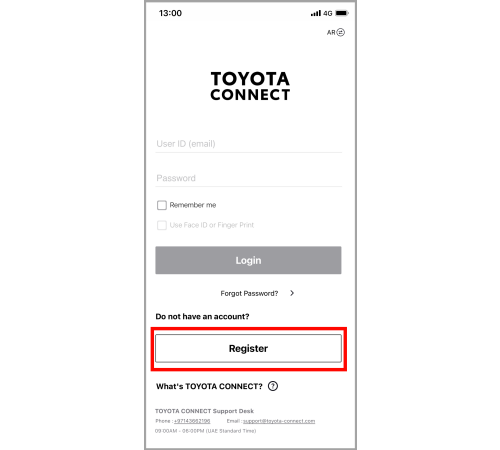
Credit: faq.toyota-connect.com
Contacting Support And Authorities
When the Toyota app does not recognize your VIN, contacting support and authorities is a key step. This action helps solve issues quickly and protects you from potential fraud or errors. Clear communication with the right people ensures your vehicle information is accurate and secure.
Reach Out To App Support
Start by contacting the Toyota app support team. They can check if the problem comes from their system or database. Provide the exact VIN and details of the issue. Support agents can guide you through troubleshooting steps or fix errors on their end. Keep your messages clear and concise to get faster help.
Report Suspected Fraud
If the VIN seems invalid or altered, report possible fraud immediately. A fake VIN can mean the vehicle was stolen or tampered with. Inform app support and local authorities about your concerns. Reporting helps prevent illegal activities and protects other buyers from fraud.
Visit Dmv Or Police Station
Visit your local Department of Motor Vehicles (DMV) or police station if problems persist. DMV staff can verify your VIN using official records. Police can investigate if you suspect fraud or theft. Bringing your vehicle documents and ID speeds up the process. Face-to-face help often resolves complex VIN issues faster.
Tips To Avoid Vin Recognition Problems
VIN recognition issues can disrupt your experience with the Toyota app. Simple habits can reduce these problems. Following clear steps helps ensure the app reads your VIN correctly. These tips make the process smooth and hassle-free.
Keep Documents Handy
Always have your vehicle documents nearby. Your registration or title shows the correct VIN. Use these papers to enter the VIN exactly as written. This prevents errors from memory or guesswork.
Checking documents before entry saves time and frustration. It also helps confirm the VIN’s authenticity. Keep them ready when using the Toyota app.
Avoid Common Entry Mistakes
Type the VIN carefully to avoid common mistakes. Do not use letters I, O, or Q—they look like numbers and cause errors. Double-check each character before submitting.
Use uppercase letters to match the VIN format. Avoid spaces or extra characters. These small details improve VIN recognition by the app.
Update App Regularly
Keep your Toyota app updated to the latest version. Updates fix bugs that affect VIN scanning. They also add support for new vehicle models.
Check your app store for updates often. An updated app runs smoothly and recognizes VINs better. This simple step prevents many recognition problems.

Credit: www.yourchoiceautos.com
Frequently Asked Questions
Why Is My Toyota App Not Recognizing The Vin Number?
Your Toyota app may not recognize the VIN due to typing errors, invalid characters, or outdated databases. Verify the VIN on your vehicle and documents. Try re-entering carefully or use a different service. Contact Toyota support if problems continue, as the VIN might be fraudulent or canceled.
Why Is My Vin Number Not Recognised?
Your VIN may not be recognized due to typos, invalid characters, or outdated databases. Verify the VIN and try another service. Contact support if issues persist or report suspected fraud to authorities.
Why Is My Vin Not Decoding?
Your VIN may not decode due to typing errors, invalid characters, or outdated databases. Verify the VIN and try another service.
Why Is Carfax Saying My Vin Is Invalid?
Carfax may say your VIN is invalid due to typos, invalid characters, or database limitations. Verify the VIN on your vehicle and documents. Try another report service or contact Carfax support if issues continue. Fraudulent or canceled VINs can also cause this error.
Why Is My Toyota App Not Recognizing The Vin Number?
The app may fail to recognize the VIN due to typing errors or outdated vehicle data.
Conclusion
Troubles with the Toyota app not recognizing your VIN can be frustrating. Double-check your VIN for typos or invalid characters first. Make sure you enter the exact number shown on your vehicle or documents. Sometimes, the app’s database may not include your vehicle’s model year or status.
Trying a different VIN lookup service can help. If problems continue, contacting Toyota support is a good step. Always verify your VIN’s legitimacy to avoid issues. Taking these simple actions should resolve most recognition problems quickly and easily.