Is your LoJack not updating your car’s location like it used to? You rely on LoJack to keep your vehicle safe and track its every move.
When it stops showing the correct location, it can feel frustrating and worrying. But don’t panic just yet. You’ll discover the common reasons why your LoJack might not update the location and simple steps you can take to fix it.
Keep reading to regain peace of mind and make sure your vehicle tracking is back on track.

Credit: www.reddit.com
Lojack Tracking Features
LoJack offers several key tracking features designed to help you monitor and protect your vehicle. These features work together to provide timely updates and secure your car’s location. Understanding these functions can help you troubleshoot issues like LoJack not updating location.
Real-time Gps Tracking
LoJack uses GPS and cellular signals to track your car’s exact position. You can view your vehicle’s location instantly on the smartphone app. This feature helps you stay informed about your car’s movements at any time. It covers nationwide areas, ensuring you get updates wherever you drive.
Stolen Vehicle Recovery
In case of theft, LoJack lets you activate recovery services quickly. The system sends your car’s location to law enforcement officers. This speeds up the vehicle recovery process and increases chances of getting your car back safely. The recovery system works silently in the background.
Law Enforcement Integration
LoJack is directly linked with police systems across the country. This connection allows officers to track your stolen vehicle using LoJack’s signal. The integration improves response time and helps law enforcement recover vehicles faster. It provides a secure and trusted way to involve authorities.
App Alerts And Notifications
The LoJack app sends alerts for important events like speeding or geo-fence breaches. You can set notifications for when your car enters or leaves a specific area. The app also warns about low battery or maintenance needs. These alerts help you stay proactive about your vehicle’s safety and health.
Common Causes Of Location Update Issues
LoJack not updating location can be frustrating. Several common causes affect its ability to provide accurate updates. Understanding these issues helps in troubleshooting and restoring proper function quickly.
Some problems come from the device itself. Others relate to external factors like signal and connectivity. Identifying the root cause makes fixing easier and faster.
Battery Problems
Low or dead batteries stop the LoJack device from working properly. The device needs power to send location updates regularly. Old batteries lose capacity and cause intermittent tracking. Replacing or charging the battery often solves update failures.
Signal Interference
Strong signal interference blocks LoJack’s GPS or cellular signals. Tall buildings, tunnels, or dense trees weaken the signal. Electronic devices nearby may cause additional interference. Without a clear signal, location updates become delayed or inaccurate.
App Connectivity Issues
The LoJack app must connect to the device and servers to show location. Poor internet connection on your phone or server problems can cause update failures. Logging out and back in or reinstalling the app can restore connection. Always check your phone’s data or Wi-Fi status.
Hardware Malfunctions
Physical damage or wear can cause LoJack hardware to fail. Water exposure, impacts, or manufacturing defects may stop the device from working. Faulty hardware prevents regular communication with satellites or cell towers. In these cases, professional repair or replacement is needed.
Quick Fixes For Location Problems
When LoJack stops updating your vehicle’s location, quick fixes can restore its function fast. These simple steps address common issues that block location updates. Each fix targets a key component of the system. Try these methods to get your tracking back on track quickly.
Restarting The Lojack Device
Restarting the LoJack device can clear temporary errors. Turn off your vehicle and wait a few minutes. Restart the vehicle to power the LoJack device again. This reboot helps reconnect the GPS and cellular signals. It often resolves minor glitches causing location problems.
Checking Battery Health
Low battery power can stop location updates. Inspect your vehicle’s battery and the LoJack device battery if it has one. Replace weak or dead batteries promptly. Healthy power ensures the device stays active and sends accurate location data. Battery issues are a common cause of tracking failures.
Updating The App
Using an outdated LoJack app can cause syncing problems. Check your smartphone for app updates regularly. Install the latest version from the app store. Updated apps fix bugs and improve connection with the device. This step enhances location accuracy and app stability.
Resetting Network Settings
Network issues can block LoJack from updating locations. Reset your phone’s network settings to refresh connections. This clears old data and fixes cellular or Wi-Fi glitches. After resetting, reconnect to your mobile network. This helps maintain a steady link between the app and LoJack device.

Credit: www.amazon.com
Maintaining Lojack For Reliable Tracking
Maintaining LoJack ensures your vehicle’s location updates accurately and consistently. Proper upkeep keeps the system working well. It helps avoid tracking problems and keeps your car safe. Follow simple steps to keep your LoJack device in good condition. This guarantees reliable tracking whenever needed.
Regular Battery Replacement
Battery health is key for LoJack’s performance. Replace batteries as recommended by the manufacturer. Weak batteries cause delays or failures in location updates. Check battery status often through the app or device indicator. Timely replacement keeps the tracker active and responsive. Never ignore low battery alerts to maintain tracking accuracy.
Keeping Software Updated
Software updates improve LoJack’s features and fix bugs. Update the app and device firmware regularly. Updates enhance compatibility with your phone and network. They also boost security and tracking precision. Use official sources only for downloading updates. Staying current prevents glitches that stop location updates.
Routine Device Checks
Inspect the LoJack device periodically for damage or loose connections. Ensure the device is securely installed in your vehicle. Clean the device and its surroundings from dust and debris. Test the tracking function through the app to confirm location accuracy. Routine checks catch problems early, avoiding tracking failures.
When To Contact Support
Knowing when to contact LoJack support is crucial if your device stops updating location. Early action can prevent bigger issues and help restore tracking quickly. Support teams have the tools to diagnose problems and guide you through fixes. Below are key signs and options to consider for contacting support.
Persistent Tracking Failures
If your LoJack device fails to update location repeatedly, contact support. Occasional glitches happen, but ongoing errors signal a deeper issue. Support can check signal strength, device status, and software updates. They may remotely troubleshoot to restore proper tracking. Do not wait too long to reach out.
Hardware Replacement Options
Sometimes, hardware problems cause tracking failures. Support can determine if your device needs replacement. They explain the process for sending a new unit. Some replacements might be free under warranty or offered at a small fee. Getting a replacement ensures you keep reliable vehicle tracking.
Service And Warranty Information
Contact support to understand your service plan and warranty coverage. They provide details on what repairs or replacements are included. Knowing your warranty terms helps avoid unexpected costs. Support also explains how to renew or upgrade your service for better protection.
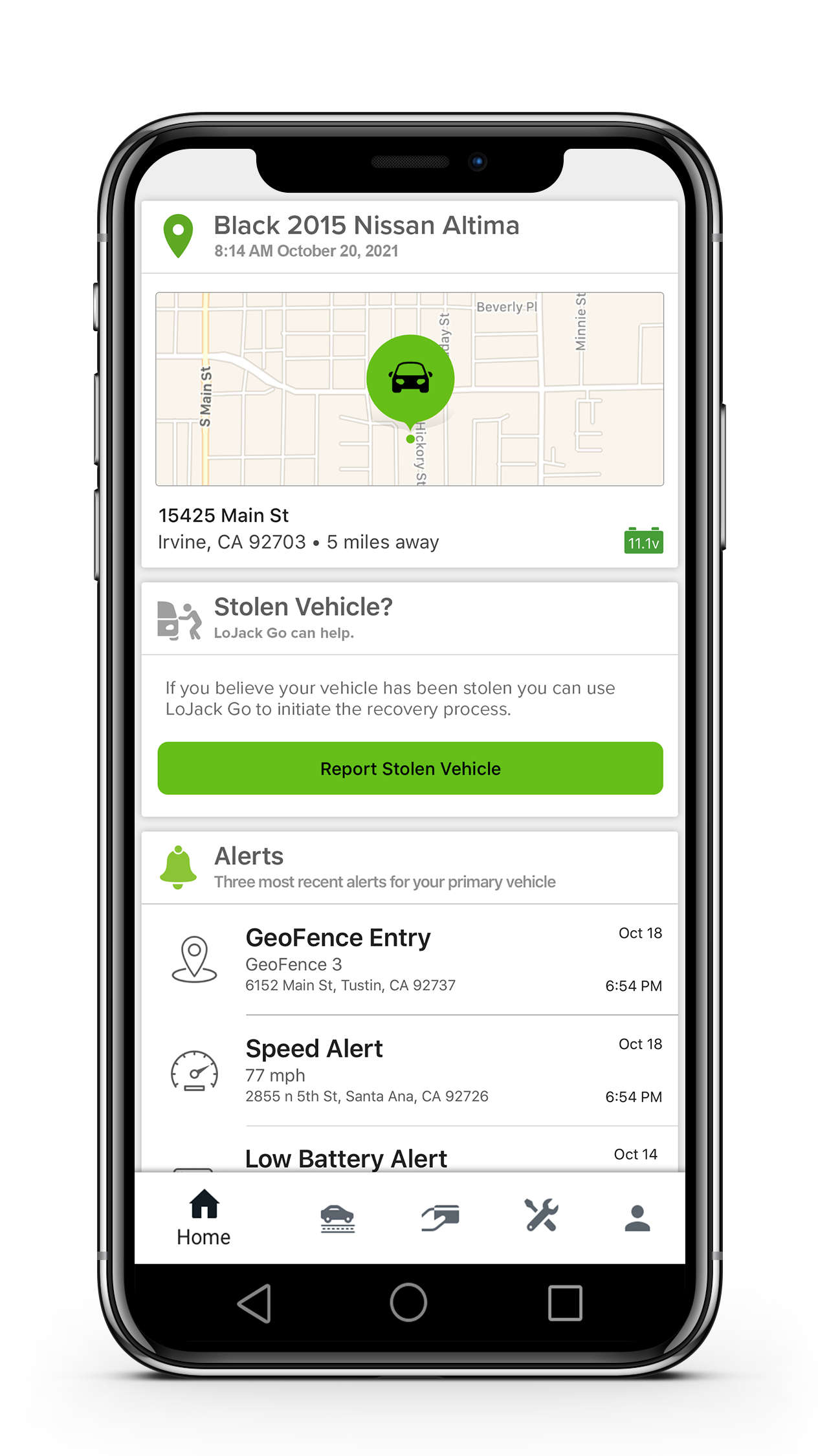
Credit: www.lojack.com
Frequently Asked Questions
Does Lojack Tell You Where Your Car Is?
Yes, LoJack shows your car’s location using real-time GPS tracking via its smartphone app. It also aids stolen vehicle recovery with law enforcement support.
How Long Does A Lojack Battery Last?
LoJack batteries typically last about one year. Extreme temperatures, long storage, or damage can shorten battery life. Replace annually for best performance.
Does Lojack Work When The Car Is Off?
LoJack works even when your car is off. It uses minimal power from the vehicle’s battery to stay active.
How Accurate Is Lojack?
LoJack offers accurate real-time GPS tracking nationwide using cellular technology. It integrates with law enforcement for precise stolen vehicle recovery. The system provides reliable location updates, speed alerts, and geo-fencing, ensuring effective monitoring and recovery of your vehicle.
Why Is My Lojack Not Updating The Location?
LoJack may not update if GPS signal is weak or the vehicle is in a covered area.
Conclusion
LoJack not updating location can cause real worries. Check your device’s battery and signal strength first. Ensure the app has permission to access your phone’s location. Restart your phone and the LoJack system to refresh connections. Keep the software updated for smooth tracking.
If problems continue, contact LoJack support for help. Staying aware of these steps keeps your vehicle safer. Tracking works best with proper maintenance and settings. Don’t ignore small issues; fix them quickly to avoid bigger troubles. Reliable location updates give peace of mind every day.

















