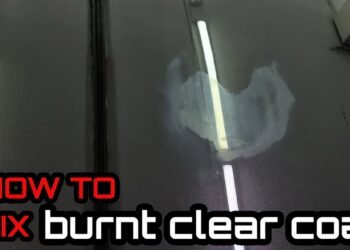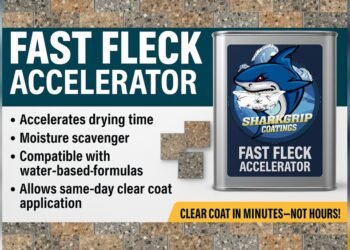To turn on the speed limit on a Segway Ninebot, access the settings via its app. Select “Speed Limit Mode” and adjust accordingly.
Exploring the world on a Segway Ninebot offers an exhilarating blend of adventure and convenience. These electric scooters have revolutionized urban mobility, allowing riders to zip through city streets with ease. A crucial feature for safety is the speed limit setting, ensuring riders can navigate crowded areas without endangering themselves or others.
Mastering this setting not only enhances safety but also ensures compliance with local regulations. With the ability to adjust speed limits directly from the app, users have complete control over their ride experience. This guide aims to simplify the process, making it accessible for even first-time users to understand and apply. Embrace the freedom and safety of your Segway Ninebot by customizing its speed settings to match your environment and skill level.

Credit: forum.electricunicycle.org
Introduction To Segway Ninebot
The Segway Ninebot stands as a pinnacle of modern transportation technology. It merges convenience with smart features. This electric scooter caters to commuters, adventure enthusiasts, and tech aficionados alike. Efficiency and ease of use define this groundbreaking personal transport device.
Popularity And Use Cases
Urban commuters adore the Segway Ninebot for its compact size and reliability. Tour operators use it for city tours. It’s a favorite for quick errands or leisurely rides in the park. The Ninebot serves various scenarios with grace and agility.
- Commuting to work or school
- Guided city tours
- Short-distance travel
- Recreational park rides
Factory Settings And Speed Limits
The Segway Ninebot comes with preset speed limits to ensure rider safety. These settings comply with local regulations. Riders can enjoy speeds that align with their skill level and legal requirements.
| Model | Factory Speed Limit |
|---|---|
| Ninebot ES1 | 20 km/h |
| Ninebot ES2 | 25 km/h |
| Ninebot Max | 30 km/h |
Adjusting the speed limit can be done through the official app. This flexibility allows riders to adapt the scooter to their personal needs.
Safety First: Considerations Before Unlocking Speed
Riding a Segway Ninebot offers fun and convenience. Before boosting speed, safety is key. This section helps ensure a safe, enjoyable ride.
Potential Risks And Liabilities
Increasing your Segway’s speed comes with risks. Understand these to prevent accidents.
- Falls and collisions increase with speed.
- Higher speeds make controlling the Segway harder.
- Quick movements can lead to loss of balance.
- Injuries may be more severe at high speeds.
Insurance may not cover speed-modified rides. Check your policy.
Local Laws And Regulations
Laws differ by area. Know and follow local rules for safe, legal riding.
| Area | Speed Limit | Regulation |
|---|---|---|
| City Centers | 15 mph | Mandatory helmet |
| Parks | 10 mph | No motorized vehicles |
| Residential | 20 mph | Night lights required |
Breaking laws can lead to fines or legal action. Stay informed for a safe ride.
The Mechanism Behind Speed Limiting
Understanding The Mechanism Behind Speed Limiting is key. It ensures safe, enjoyable rides on your Segway Ninebot. Let’s dive into how speed gets controlled.
How Speed Is Restricted
Two main factors limit speed: rider safety and local laws. Manufacturers set speed limits to protect users and comply with regulations. The Segway Ninebot has built-in features that control how fast it can go.
Software Vs. Hardware Limitations
- Software limitations are set through the scooter’s operating system. They can often be adjusted with firmware updates or app settings.
- Hardware limitations stem from the scooter’s physical components. These include the motor’s power and the battery’s capacity. Changing these aspects is more challenging.
Let’s explore both aspects in detail:
| Type | Description | Adjustability |
|---|---|---|
Software |
Includes speed settings within the app. | Highly adjustable. |
Hardware |
Relies on the scooter’s physical build. | Less flexible. |
Speed control is crucial for a safe ride. By understanding these mechanisms, riders can better appreciate their Segway Ninebot’s capabilities and limitations.

Credit: m.youtube.com
Tools Needed For Speed Unlocking
Unlocking the speed of your Segway Ninebot requires specific tools. This guide lists all the necessary equipment and software. Follow these steps to enjoy a faster ride safely.
Essential Equipment
- Screwdriver Set: For opening the scooter’s casing.
- Wrench: To adjust or remove parts.
- USB to TTL Converter: For connecting the scooter to a PC.
- Electric Tape: To safely manage wires.
- Protective Gloves: Safety first!
Software Requirements
Software plays a key role in speed unlocking. Make sure you have:
- Official Ninebot App: To check scooter’s status.
- ST-Link Utility: For firmware updates.
- Custom Firmware: Enables speed unlocking.
Step-by-step Guide To Unlock Speed
Ready to unlock the full potential of your Segway Ninebot? A faster ride awaits. Follow this step-by-step guide to increase your scooter’s speed limit. Safety and legality come first, so ensure compliance with local laws before proceeding.
Initial Preparations
Before adjusting any settings, complete these essential steps:
- Check local regulations to ensure legality.
- Wear protective gear for safety.
- Ensure your Segway Ninebot is fully charged.
- Update the firmware to the latest version.
Adjusting The Settings
Now, let’s adjust the settings to increase the speed:
- Open the Segway-Ninebot app on your smartphone.
- Connect your scooter via Bluetooth.
- Navigate to the ‘Settings’ menu.
- Select ‘Speed Settings’.
- Slide the speed limit bar to the desired maximum.
- Press ‘Save’ to apply changes.
Enjoy your faster ride responsibly. Keep safety in mind at all times.

Credit: m.youtube.com
Testing And Safety Checks Post-unlocking
After unlocking your Segway Ninebot’s speed limit, safety comes first. Before enjoying the extra speed, conduct thorough testing and safety checks. This ensures your ride remains enjoyable and secure. Let’s dive into the essential steps for a safe post-unlocking experience.
Conducting A Safe Test Ride
Begin with a slow ride to feel the new speed dynamics. Choose an open area free from traffic and obstacles. Wear protective gear like helmets and pads. Start at low speeds, gradually increasing to understand the scooter’s response. Keep rides short to assess the impact on battery life and scooter performance.
Ensuring Stability And Control
Post-unlocking, check for firm handle grips and stable wheels. Verify brake responsiveness at higher speeds. Test different surfaces to ensure the scooter maintains good traction. Adjust your stance for better control and balance during rides. Regularly inspect the scooter for any wear or damage after speed modifications.
Maintaining Your Segway Ninebot After Speed Modification
Altering the speed limit on a Segway Ninebot can unlock new levels of performance. Yet, it’s vital to maintain the scooter to ensure safety and longevity. We’ll explore key maintenance strategies following a speed modification.
Regular Maintenance Tips
- Check tire pressure – Aim for optimal levels for smooth rides.
- Inspect brakes regularly – Ensure they respond well for safety.
- Examine the battery – Look for signs of wear or damage.
- Clean frequently – Remove dirt and debris to prevent issues.
- Tighten bolts and screws – Secure all parts to avoid accidents.
Software Updates And Patches
Keep your Segway Ninebot running smoothly with the latest software updates. These patches can improve functionality and safety features. Always download updates from official sources to protect your scooter.
- Connect to the official app.
- Follow prompts for available updates.
- Install updates promptly for best performance.
By regularly maintaining your Segway Ninebot and keeping its software up to date, you ensure a safe, efficient, and enjoyable ride every time.
Legal And Ethical Implications Of Speed Unlocking
Legal and Ethical Implications of Speed Unlocking on your Segway Ninebot can lead to serious considerations. Riders often seek thrilling speeds. Yet, unlocking a Segway’s limit may breach laws. Ethical concerns also arise. Safety risks increase. Let’s explore the importance of respecting rules and potential consequences.
Respecting Community Norms
Communities set speed limits for reasons. They ensure safety for all. Altering your Segway’s speed can disrupt this balance. It might also upset locals. Let’s examine why keeping your Segway’s speed in check is key:
- Safety: Speed limits protect pedestrians and riders.
- Harmony: Following rules promotes peaceful coexistence.
- Trust: Adhering to limits builds community trust.
Consequences Of Non-compliance
Ignoring speed regulations has consequences. You might face fines or legal action. Insurance issues could arise. Here is a breakdown:
| Consequence | Details |
|---|---|
| Fines | Penalties for speeding can be steep. |
| Legal Action | You may face charges for breaking traffic laws. |
| Insurance | Claims can be denied if you were speeding. |
User Experiences And Community Feedback
Many Segway Ninebot users share their speed limit experiences online. They discuss successes, issues, and fixes. Let’s explore real-life stories and solutions from the Ninebot community.
Success Stories
- John’s City Rides: John increased his scooter’s limit for faster city commutes. He enjoys quicker trips now.
- Emma’s Weekend Fun: Emma tweaked her Ninebot for leisure rides. She cruises at higher speeds safely.
- Alex’s Tech Savvy: Alex used a third-party app for adjustment. His Segway runs faster, with no issues.
Common Issues And Troubleshooting
Software Glitches: Some users report app problems. A simple reinstall often fixes these glitches.
Battery Life Concerns: Higher speeds can drain batteries faster. Regular checks keep the ride smooth.
| Issue | Troubleshooting Step |
|---|---|
| Speed not increasing | Ensure firmware is up to date |
| Error messages | Reset the scooter’s system |
| App connectivity | Check Bluetooth pairing |
For more complex issues, the Ninebot community forums are a great resource. Experienced riders and tech enthusiasts offer help there.
Conclusion: Balancing Thrill And Responsibility
Mastering the Segway Ninebot involves thrill and safety. This balance is key for riders. Let’s explore how to achieve it.
Personal Accountability
Riders must prioritize safety. It’s crucial to respect the speed limits. This ensures a secure experience. Adhering to set speeds is a sign of responsible riding. Each individual holds the power to ride safely. This power comes with the duty to protect oneself and others.
- Know your device’s capabilities.
- Always wear protective gear.
- Follow traffic rules diligently.
By doing so, riders keep the excitement alive without risking harm.
Future Of Personal Transportation
The Segway Ninebot is part of a larger trend. Personal transport devices are evolving. These advances bring faster, smarter options. Speed adjustments on such devices reflect this progress. They offer a glimpse into a future where technology and responsibility merge.
| Advancement | Impact |
|---|---|
| Improved Speed Controls | Enhanced Safety |
| Smart Features | Efficient Rides |
| Eco-Friendly Options | Sustainable Travel |
Together, riders and innovations shape the future. They ensure thrilling yet safe journeys on the Ninebot.
Frequently Asked Questions
Can The Segway Ninebot Speed Be Increased?
Yes, the Segway Ninebot’s speed limit can be increased through its official app by adjusting settings or installing custom firmware, but proceed with caution due to safety and legal concerns.
Is Changing The Segway Ninebot Speed Limit Legal?
Laws vary by location; altering the Segway Ninebot’s speed may be illegal in some areas. Always check local regulations before making modifications.
What Risks Come With Adjusting Segway Ninebot’s Speed?
Speed modifications can lead to increased accident risk, voided warranties, and potential legal issues. Safety should be your top priority.
How Does Speed Modification Affect Segway Ninebot Battery Life?
Increasing the Segway Ninebot’s speed can lead to reduced battery life as the motor consumes more power to maintain higher speeds.
Will Speed Tweaking Damage The Segway Ninebot?
Modifying the speed limit can strain the Segway Ninebot’s motor and battery, potentially leading to wear and damage over time.
Conclusion
Unlocking your Segway Ninebot’s full potential is a breeze with these steps. Remember, safety is paramount—heed local speed regulations. Feel the wind, command your ride, but always prioritize control. Ready for a swifter journey? Your Ninebot awaits your lead. Ride on, speed enthusiasts!