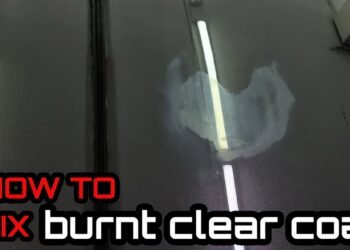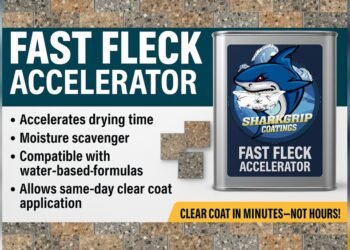Resetting the tire pressure light on your Honda Civic is simple. First, ensure the tires are properly inflated.
Then follow the steps to reset the light. Many drivers find the tire pressure light annoying when it stays on despite correct tire pressure. This light is part of the Honda Civic’s safety features. It alerts you when tire pressure is low, ensuring safe driving.
But sometimes, the light stays on even when tires are fine. This guide will help you reset the tire pressure light on your Honda Civic. It’s a quick process that doesn’t require any special tools. Follow these steps to turn off that pesky light and drive with peace of mind.

Credit: www.geraldhondacountryside.com
Common Causes
Understanding the common causes of the tire pressure light on your Honda Civic can help you address the issue quickly. Two main reasons typically trigger the light: low tire pressure and sensor malfunction. Let’s explore each cause in detail.
Low Tire Pressure
Low tire pressure is the most frequent cause. Tires lose air due to temperature changes, punctures, or normal wear. Check the tire pressure with a gauge. Ensure all tires, including the spare, meet the recommended levels. If one or more tires have low pressure, inflate them to the proper level. This should turn off the tire pressure light.
Sensor Malfunction
Sensor malfunction is another common cause. The tire pressure monitoring system (TPMS) sensors in your Honda Civic might fail. They can get damaged or have battery issues. If the tire pressure is correct and the light remains on, the sensors might need attention. Visit a mechanic to diagnose and fix sensor issues. They can replace faulty sensors to ensure accurate readings.
Preparing Your Vehicle
Resetting the tire pressure light on your Honda Civic is essential for safe driving. Let’s start with the first step: preparing your vehicle. This involves ensuring your car is in the right condition before you proceed with the reset process.
Park Safely
First, find a safe spot to park your Honda Civic. Make sure the ground is level. Avoid parking on inclines or uneven surfaces. This ensures your car remains stable during the process. A flat surface provides accurate tire pressure readings. Also, ensure the area is well-lit. Good lighting helps you see clearly while working on your car.
Turn Off Ignition
Next, turn off the ignition of your Honda Civic. This prevents any electrical issues during the reset. Ensure the car is completely off. Check that all lights on the dashboard are off. This step ensures your safety and protects the vehicle’s electrical system.
Following these steps will prepare your vehicle for the tire pressure light reset. Ensuring safety and proper conditions is crucial.
Checking Tire Pressure
To ensure your Honda Civic runs smoothly, you need to regularly check the tire pressure. Proper tire pressure improves fuel efficiency and safety. An underinflated tire can cause uneven wear and reduce the tire’s lifespan. Checking tire pressure is a simple process that you can do at home.
Using A Gauge
A tire pressure gauge is a handy tool. It helps you measure the pressure in your tires accurately. You can find digital or analog gauges at auto parts stores. Follow these steps to use a gauge:
- Remove the valve cap from your tire.
- Press the gauge onto the valve stem firmly.
- Read the pressure on the gauge display.
- Compare the reading with the recommended PSI levels.
- If the pressure is low, inflate the tire to the proper level.
- Replace the valve cap.
Recommended Psi Levels
Each vehicle has specific recommended PSI levels. For a Honda Civic, you can find these levels in the owner’s manual or on the driver’s side door frame. Here are the typical PSI levels:
| Front Tires | Rear Tires |
|---|---|
| 32 PSI | 30 PSI |
Important: Always check the tire pressure when the tires are cold. This gives the most accurate reading. Overinflated tires can be as dangerous as underinflated ones. They can lead to a harsh ride and increased wear.
Maintaining proper tire pressure is crucial for your safety and your car’s performance. Regular checks ensure your tires last longer and your ride stays smooth.
Inflating The Tires
Inflating the tires on your Honda Civic is a key step in resetting the tire pressure light. Properly inflated tires ensure safety and better fuel efficiency. Follow these steps to make sure your tires are correctly inflated.
Locating Air Compressor
First, locate an air compressor. Many gas stations have air compressors available. Check the tire pressure before inflating. You can find the recommended pressure on a sticker inside the driver’s door or in the owner’s manual.
Proper Inflation Technique
Remove the valve cap from the tire. Attach the air compressor nozzle to the valve stem. Press down firmly to create a seal. Add air in short bursts. Check the pressure with a tire gauge after each burst.
Ensure you do not overinflate. Overinflation can cause uneven tire wear. Adjust the air pressure as needed. Replace the valve cap when finished. Repeat for each tire.
Resetting The Tire Pressure Light
The tire pressure light on your Honda Civic can sometimes stay on. This happens even after you have inflated your tires properly. Don’t worry. Resetting the tire pressure light is simple. You can do it either by using the car’s menu or manually. Here’s how.
Using The Honda Civic Menu
First, turn on your car. Make sure it is in park mode. Next, press the “Home” button on the steering wheel. Look at the digital display screen. Use the arrow buttons to scroll to “Settings.” Press the “Select/Reset” button.
Scroll to “Vehicle” settings. Press “Select/Reset” again. Find the “TPMS Calibration” option. This stands for Tire Pressure Monitoring System. Select it and choose “Calibrate.” The system will reset. Drive your car for a few miles. The light should turn off.
Manual Reset Steps
First, ensure your tires are inflated to the correct pressure. Check the driver’s door jamb for the recommended levels. Turn on the ignition but do not start the engine.
Press and hold the TPMS reset button. This button is usually located under the dashboard. Hold it until the tire pressure light blinks three times. Release the button. Start your car and drive for about 20 minutes. The light should go off.
If the light stays on, you may need to check your tires again. Sometimes, one tire might be under-inflated. Adjust the tire pressure and repeat the steps. Your tire pressure light should now be reset.
Post-reset Procedures
Once you reset the tire pressure light on your Honda Civic, it’s crucial to follow certain post-reset procedures. This ensures your vehicle’s tire pressure monitoring system (TPMS) functions correctly. Driving to recalibrate and monitoring the light are key steps in this process.
Driving To Recalibrate
After resetting the tire pressure light, drive your Honda Civic at a steady speed. Keep your speed between 30-60 mph for at least 10 minutes. This helps the TPMS sensors recalibrate effectively.
Ensure that your tires are properly inflated to the recommended pressure. You can find this information in the owner’s manual or on the driver’s side door jamb.
| Speed | Duration |
|---|---|
| 30-60 mph | 10 minutes |
Maintaining a consistent speed is important. Avoid sudden stops or sharp turns during this period.
Monitoring The Light
After recalibrating, keep an eye on the tire pressure light. If the light turns off, the system has reset successfully. If the light remains on or blinks, there may be an issue with the TPMS sensors.
Check your tire pressure again. Ensure all tires are inflated correctly. Use a reliable tire pressure gauge for accurate readings.
- If the light is still on, consider the following steps:
- Inspect the tires for damage or leaks.
- Make sure the spare tire (if equipped) is also properly inflated.
- Consult a professional if the issue persists.
Regular monitoring of the tire pressure light ensures safety and optimal performance of your Honda Civic.
Troubleshooting Issues
Encountering issues with your tire pressure light on a Honda Civic can be frustrating. Sometimes, even after resetting the light, it can remain illuminated. Below are some troubleshooting steps to help you understand and resolve persistent issues.
Persistent Light
If the tire pressure light remains on after resetting, there might be several causes. First, ensure that all tires, including the spare, are inflated to the recommended pressure. Check for any visible damage or punctures. A slow leak can cause the light to stay on. Additionally, extreme temperature changes can affect tire pressure. If it’s cold, tire pressure may drop, triggering the light.
Consulting A Professional
If the light persists, it might indicate a more complex issue. A faulty sensor or a problem with the tire pressure monitoring system (TPMS) could be the cause. In such cases, it’s best to seek professional help. A certified mechanic can diagnose and fix the problem. Regular maintenance checks can also prevent future issues.
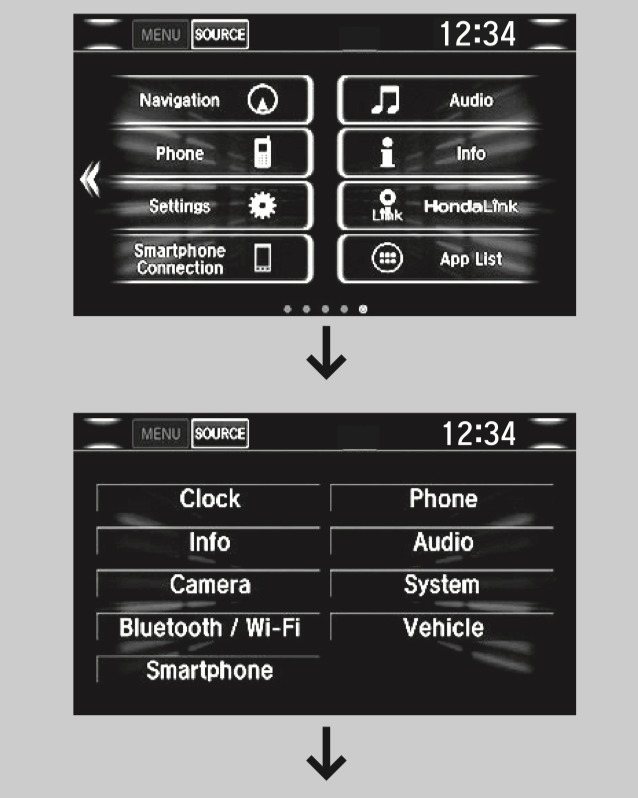
Credit: www.geraldhondacountryside.com
Preventive Maintenance
Preventive maintenance is crucial for the longevity and safety of your Honda Civic. By keeping up with regular checks and inspections, you can avoid unexpected issues on the road. One of the key aspects of preventive maintenance is ensuring your tire pressure is always at the correct level.
Regular Pressure Checks
Check your tire pressure at least once a month. Use a reliable tire pressure gauge. Refer to your Honda Civic’s manual for the correct pressure levels. Adjust the pressure as needed. Proper tire pressure ensures better fuel efficiency. It also provides a smoother ride and reduces tire wear.
Routine Vehicle Inspections
Conduct routine inspections to spot potential issues early. Check your tires for any signs of damage or wear. Look for nails, cuts, or punctures. Ensure the tire treads are deep enough. Rotate your tires regularly. This helps in even wear and extends their lifespan. Regular inspections keep your Honda Civic running smoothly.

Credit: www.youtube.com
Frequently Asked Questions
How Do I Reset The Tire Pressure Light On A Honda Civic?
To reset, turn the car on. Press and hold the TPMS button until the light blinks.
Where Is The Tpms Button On A Honda Civic?
The TPMS button is usually located under the dashboard. Check near the steering wheel.
Can Low Tire Pressure Cause The Light To Stay On?
Yes, low tire pressure can keep the light on. Inflate tires to the recommended level.
What Should I Do If The Tire Pressure Light Stays On?
Check all tires, including the spare. Inflate to the proper pressure, then reset the light.
Is It Safe To Drive With The Tire Pressure Light On?
No, driving with the light on can be unsafe. Check and adjust tire pressure immediately.
Conclusion
Resetting the tire pressure light on your Honda Civic is simple. Follow the steps carefully. Check your tire pressure regularly. This ensures safety and performance. Remember, maintaining proper tire pressure saves fuel. It also prolongs tire life. If the light stays on, consult a professional.
Your Honda Civic deserves the best care. Happy driving!