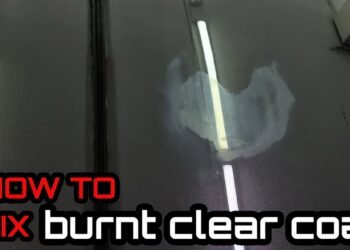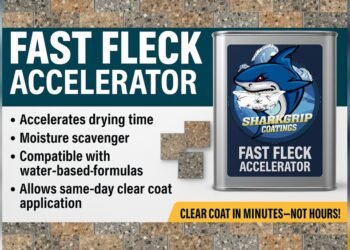Programming a BMW key fob might seem tricky at first. But, with guidance, it becomes simple.
BMW key fobs offer convenience, ensuring seamless access to your car. Over time, you may need to reprogram your key fob. Whether it’s due to a new purchase or a battery change, knowing how to do it is useful. This process helps maintain your car’s security and functionality.
In this guide, you’ll learn step-by-step instructions to program your BMW key fob. We’ll break down each step clearly. This way, even if English isn’t your first language, you can easily follow along. By the end, you’ll feel confident handling your BMW key fob with ease. Ready to learn how? Let’s dive in!
Introduction To Bmw Key Fob
Programming a BMW key fob can seem like a daunting task if you’re not familiar with it. However, understanding the basics can make the process much smoother. The BMW key fob is more than just a device to unlock your car. It’s a sophisticated piece of technology that offers convenience and security. Whether you’re new to BMW ownership or looking to upgrade your car’s functionality, grasping the essentials of your key fob is crucial.
Features Of Bmw Key Fob
BMW key fobs are equipped with a variety of features designed to enhance your driving experience. They typically include remote locking and unlocking functions, allowing you to secure your vehicle from a distance. Some models also offer remote engine start, which can be a lifesaver on cold mornings.
Advanced key fobs might come with a built-in display, providing instant information about your car’s status. This could include fuel levels or service reminders. Imagine being able to check your fuel status without stepping into the car!
Additionally, certain key fobs can store personalized settings, like preferred seat positions or climate controls. Have you ever gotten into your car after someone else drove it and had to adjust everything? A programmed key fob can eliminate this hassle.
Importance Of Programming
Programming your BMW key fob is not just a matter of convenience—it’s essential for security. A properly programmed key ensures that your car responds only to your commands. Without programming, the key fob might not work correctly, leaving your car vulnerable.
Moreover, programming can prevent unauthorized access to your vehicle. It helps in syncing the key fob with your car’s unique system, making it harder for others to duplicate your key. Think about the peace of mind knowing your car is secure, even in a crowded parking lot.
Programming also aligns your key fob with personalized settings. This means your car is always ready to suit your preferences, right from the moment you unlock it. Isn’t it great to have your car adjust to you automatically?
So, why wait? Understanding your BMW key fob is the first step towards a more secure and personalized driving experience.

Credit: www.rallyebmw.com
Preparing For Programming
Programming a BMW key fob might seem like an intricate task, but with proper preparation, you can handle it smoothly. Before you begin, it’s essential to set the stage for a successful programming session. This involves gathering the necessary tools and understanding the safety precautions. Let’s dive into the preparation steps that ensure a seamless experience.
Gather Necessary Tools
First things first, collect all the tools you’ll need for programming your BMW key fob. A reliable battery is crucial; ensure the fob has a fresh one installed. You’ll also need your car’s manual handy to reference any specific instructions for your model.
Consider using a small flashlight. It can be surprisingly helpful if you’re working in a dimly lit area or need to inspect the fob closely. Don’t forget a pen and paper to jot down any important codes or steps you might need to remember.
Safety Precautions
Safety is paramount when dealing with electronic devices, including your BMW key fob. Start by ensuring you’re in a well-ventilated area to avoid any discomfort from prolonged exposure to the car’s emissions.
Make sure your car is parked securely and the handbrake is engaged. This is especially important if your programming involves several steps with the engine on. You wouldn’t want any mishaps while focusing on programming!
Avoid distractions during the process. Turn off your phone or put it on silent mode to prevent interruptions. This focus ensures you don’t miss any crucial steps, saving you from potential frustration.
Have you ever tried programming a gadget and realized halfway through you missed a step? These precautions help you avoid such pitfalls. Are you ready to get started with your BMW key fob programming?
Accessing The Key Fob
Discover the process of programming a BMW key fob effortlessly. Access the key fob compartment by pressing the release button. Follow the simple steps to ensure your key fob is ready for use.
Accessing the key fob is the first step to programming your BMW key fob. This process might seem challenging, but with proper guidance, it becomes simple. Understanding the components inside the fob is essential. It helps in executing the programming successfully. By following the steps outlined, you can access the key fob efficiently.Opening The Key Fob
Start by locating the small groove on the edge of the fob. Use a flat tool or screwdriver to gently pry it open. Be careful, as too much force can damage the casing. Once opened, place the cover aside securely. You will now see the inner components of the key fob.Identifying Components
Inside, you will find a circuit board and a battery. The circuit board is the heart of the fob’s functionality. It communicates with the car’s system. The battery powers the board, enabling it to send signals. Ensure the battery is properly seated. This guarantees uninterrupted communication with your BMW.Programming The Key Fob
Programming a BMW key fob can seem daunting. But it’s manageable with the right steps. A key fob allows easy access to your vehicle. It also enhances security. This guide will help you program your BMW key fob. Follow each step carefully. Ensure you have the correct key fob for your model.
Entering Programming Mode
First, get inside your BMW. Close all doors and windows. Insert your key into the ignition. Turn it to position one. This activates the vehicle’s electrical system. Don’t start the engine. Leave the key in this position for a few seconds. Remove the key from the ignition.
Next, hold down the unlock button on the key fob. While holding, press the lock button three times. Then, release the unlock button. Your BMW should now be in programming mode. You may hear a click or see the lights flash. This confirms the mode change.
Syncing With Vehicle
With the car in programming mode, it’s time to sync. Press the lock and unlock buttons on the key fob simultaneously. Hold them for about 10 seconds. Watch for the car lights to flash. This signals successful syncing.
If you have more key fobs, sync them now. Repeat the button-pressing process for each. Remember to do this within 30 seconds. Exiting programming mode is automatic. Start your BMW to ensure everything works. Test the key fob functions. Lock and unlock the doors remotely. Ensure everything operates smoothly.
Testing The Key Fob
After programming your BMW key fob, testing is essential. This ensures it functions correctly. Skipping this step might cause inconvenience later. Testing verifies that all features work as intended. It also helps identify any issues early.
Verifying Functions
Begin by checking the basic functions. Unlock the doors and lock them again. Then, try starting the engine using the key fob. If your BMW has a trunk feature, test this too. Ensure all buttons respond promptly. If everything works, your programming is successful.
Troubleshooting Common Issues
If any function fails, don’t worry. Start by checking the key fob’s battery. A weak battery often causes issues. Replace it if necessary. Next, ensure the key fob is within range. Standing too far might affect its performance. If problems persist, reprogram the key fob. Follow the initial programming steps again. This often resolves most issues.
Reprogramming Tips
Reprogramming your BMW key fob can seem challenging. With the right tips, it becomes simpler and more effective. Understanding key fob intricacies helps in achieving smooth reprogramming. This section provides practical insights to ensure your BMW key fob works flawlessly.
Handling Multiple Key Fobs
Managing multiple key fobs requires careful attention. Each fob may need unique programming steps. Ensure all fobs are present during programming. Synchronizing them simultaneously can prevent errors. This keeps your BMW responsive to each fob.
Avoiding Mistakes
Avoid common programming mistakes by staying focused. Read the manual thoroughly before starting. Follow each step without skipping. Double-check your entries to ensure accuracy. Incorrect programming can lead to malfunction. Taking time to review can save trouble later.
Maintaining Key Fob Functionality
Ensuring your BMW key fob works smoothly is essential. A well-maintained key fob saves time and frustration. Regular care keeps it in top condition. It extends the life of the device. Let’s explore key fob maintenance tips.
Battery Replacement
A weak battery can hinder the key fob’s performance. Replace it regularly to avoid this problem. First, check the battery type in your key fob. CR2032 batteries are common in BMW models. Buy the correct battery for your key fob. To replace it, open the key fob carefully. Use a small screwdriver to avoid damage. Remove the old battery and install the new one. Ensure proper alignment. Test the key fob to confirm functionality. A fresh battery improves the fob’s response time.
Cleaning And Care
Dirt can affect the key fob’s buttons. Clean the fob to maintain performance. Use a soft cloth to wipe it. A mild cleaner can remove stubborn stains. Avoid harsh chemicals. They can damage the fob’s surface. Pay attention to the buttons. Debris can get stuck and hinder use. Clean around the buttons gently. Also, store the key fob in a safe place. Avoid dropping it. Protect it from extreme temperatures. These steps help preserve the key fob’s condition.

Credit: www.youtube.com

Credit: www.pacificbmw.com
Frequently Asked Questions
Can I Program A Bmw Key Fob Myself?
Yes, you can program a BMW key fob yourself. Follow the instructions in your BMW’s manual. Ensure the car is unlocked and all doors are closed. Insert the existing key, turn to position one, then off. Remove it, hold unlock, and press lock three times on the new key.
How Do I Set Up A New Bmw Key Fob?
To set up a new BMW key fob, sit in the car and close all doors. Insert the key into the ignition and turn to position one. Remove the key and hold the unlock button. Press the lock button three times, then release the unlock button.
Can I Program A Key Fob Myself?
You can program a key fob yourself using your car’s manual instructions. Some vehicles require special tools or professional help. Always check your car’s model compatibility for DIY programming. Consult your dealer for guidance if needed.
How Do I Link My Bmw Key To My Car?
Press the BMW start button without pressing the brake. Hold the key near the steering column. Press and hold the unlock button, then press the lock button three times. Release both buttons. The car should lock and unlock, indicating successful pairing.
How Do I Program A Bmw Key Fob Myself?
You can program it by inserting the key into the ignition. Follow on-screen instructions.
Conclusion
Programming a BMW key fob is simple with the right steps. Just follow the guide carefully. Ensure your key and car are compatible. Troubleshooting is part of the process. Don’t worry if it doesn’t work immediately. Double-check each step. Practice makes perfect.
Your BMW will be ready to go in no time. Feel free to ask for professional help. A smooth driving experience awaits. Enjoy your new key fob functions. Stay safe on the road. Keep your BMW key handy. Thanks for reading.
Happy driving!