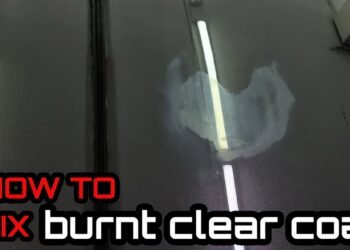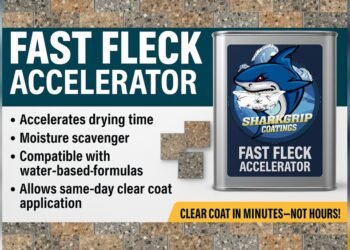Disabling the BMW Auto Start Stop feature can improve driving comfort. It prevents the engine from turning off at stops.
This guide will show you how to do it for 2024 models. Many drivers find the Auto Start Stop feature inconvenient. It might save fuel, but it can disrupt the driving experience. In busy traffic, constantly stopping and starting might be annoying.
For some, it feels like the car is not responding as it should. Understanding how to disable this feature can make your drive smoother. BMW has integrated this feature in their 2024 models, and knowing how to manage it can be helpful. This guide will provide you with clear steps to take control of this function. Let’s explore how you can adjust it to suit your driving needs.
Introduction To Auto Start Stop
BMW’s Auto Start Stop feature is designed to enhance fuel efficiency. It automatically shuts off the engine when the car is stationary, like at traffic lights, and restarts when you press the accelerator. While this function helps save fuel and reduce emissions, some drivers find it disruptive or inconvenient. Understanding the purpose and concerns around Auto Start Stop can help you decide whether you want to disable it.
Purpose Of Auto Start Stop
The main aim is to reduce fuel consumption. By turning off the engine during idle times, it minimizes unnecessary fuel use. This feature can lead to significant savings, especially in city driving. It also contributes to lower emissions, supporting environmental efforts. BMW designed it to work seamlessly, ensuring a smooth transition between stopping and starting. It’s part of the car’s efficiency strategy.
Common Concerns
Some drivers feel the engine restarts are too abrupt. This can be particularly noticeable in heavy traffic. Others worry about long-term effects on the engine’s durability. Frequent starts and stops might lead to wear and tear. Noise levels during the restart can also be a concern. Drivers sometimes find it distracting. Additionally, there might be a slight delay in acceleration. This could impact quick maneuvers in busy traffic.
Steps To Access Vehicle Settings
Accessing vehicle settings in your BMW is essential for customization. Whether adjusting the sound system or disabling auto start-stop, knowing the steps can simplify the process. This section will guide you through locating and navigating the control panel menu.
Locating The Control Panel
Begin by finding the control panel inside your BMW. It’s usually in the center console area. Look for the iDrive system interface. This is your gateway to various vehicle settings. Ensure your car is in a safe, stationary position before proceeding.
Navigating The Menu
Once you’ve located the control panel, turn on the display screen. Use the iDrive controller to scroll through options. Look for the ‘Settings’ tab. This is where you adjust various car features. Select it to enter the menu.
Within the settings menu, find the ‘Driving Mode’ option. This section allows you to modify driving preferences. Here, you can disable the auto start-stop feature. Follow on-screen prompts to complete the process.
Disabling Auto Start Stop Via Idrive
BMW’s 2024 iDrive system allows drivers to easily disable the auto start-stop feature. This user-friendly interface provides quick access to settings, ensuring a smoother driving experience. Adjust your preferences swiftly and enjoy uninterrupted journeys.
Disabling Auto Start Stop via iDrive can be a straightforward process once you know your way around the system. BMW’s iDrive system is designed to enhance your driving experience by offering customizable settings. For those who find the Auto Start Stop feature more of a nuisance than a benefit, adjusting it via iDrive can be a game-changer. Imagine pulling up to a stoplight without your engine unexpectedly shutting off; wouldn’t that make driving smoother? Let’s explore how you can easily disable this feature using your BMW’s iDrive system.
Accessing Idrive System
First, you need to access your BMW’s iDrive system. It’s like the control center for your car. Simply press the iDrive controller, typically located between the front seats. It’s a bit like using a mouse; you’ll navigate through menus with a twist and click.
Once you’ve activated iDrive, look for the menu labeled “Car” or “Vehicle”. This is your gateway to all vehicle settings. Have you ever wondered how many features are tucked away in this menu? It’s worth exploring.
Adjusting Settings
After accessing the “Car” or “Vehicle” menu, find the “Settings” option. This is where the magic happens. Scroll through until you locate “Auto Start Stop”.
Click on it, and you’ll see options to adjust the feature. You can choose to disable it entirely or customize it to your liking. Isn’t it great to have control over how your car behaves?
Disabling the Auto Start Stop feature can make your driving experience more consistent. Why let your car decide when to turn off the engine when you can call the shots? Adjusting these settings via iDrive is a practical way to tailor your driving experience.
Using Manual Override Button
BMW’s auto start-stop system can be convenient for saving fuel. But sometimes, you might want to control when your car engine stops. The manual override button is a handy feature for this.
Button Location
The manual override button is near the gear shift. Look for a button labeled “A” with a circle around it. It’s easy to access while sitting in the driver’s seat.
Activation Process
Press the button to disable the auto start-stop feature. The engine will stay running when you stop the car. A light on the dashboard shows the feature is off. You can turn it back on by pressing the button again. This gives you control over the engine’s behavior.
Programming Start Stop Memory
BMW’s auto start-stop feature can be disabled for a smoother driving experience. Access the vehicle settings via the iDrive system. Adjust preferences to keep the engine running continuously, enhancing comfort.
Programming the Start Stop Memory in your 2024 BMW can significantly enhance your driving experience. Imagine never having to manually disable the auto start-stop feature every time you start your car. By setting it to remember your preferences, your vehicle adapts to your driving style, making every journey more seamless and convenient.
Understanding Memory Function
The memory function in your BMW is like a personal assistant for your driving needs. It recalls settings like seat position, mirror angle, and even your preferred start-stop mode. This function ensures your car is tailored to your preferences every time you drive.
Think about the convenience of your car remembering to disable auto start-stop if that’s what you prefer. No more repetitive manual adjustments. It’s about making your ride as comfortable and efficient as possible.
Setting Preferences
Setting your start-stop memory is easier than you might think. First, ensure your BMW is in park and the ignition is on. Then, navigate through the vehicle’s infotainment system to access the settings menu.
Once there, look for the start-stop feature settings. You’ll find an option to save your preference. This option allows your car to remember if you prefer the feature to be off or on.
With these settings, you gain more control over your driving experience. You might find it helpful to consult your owner’s manual or a BMW specialist if you’re unsure about the steps.
Have you ever wished your car could just know what you want? Programming these preferences brings you closer to that ideal, making each drive more personalized and enjoyable.

Credit: www.reddit.com
Potential Impacts Of Disabling
Disabling BMW’s Auto Start Stop can reduce wear on the car’s engine. It may enhance the driving experience by providing smoother starts. Additionally, it can offer better control in traffic situations, ensuring the vehicle is always ready to move.
Disabling the BMW Auto Start Stop feature impacts various aspects. It affects fuel efficiency and the environment. Understanding these impacts helps make an informed decision. Let’s explore each aspect in detail.
Fuel Efficiency Considerations
The Auto Start Stop feature aims to save fuel. It stops the engine at idle times. Disabling this feature may increase fuel consumption. More fuel is used during idle times. This can lead to higher fuel costs over time. It’s crucial to weigh these costs before disabling.
Environmental Implications
The feature also reduces emissions. By stopping the engine when idle, it lowers pollution. Disabling it might increase emissions. More emissions mean a larger carbon footprint. This could impact air quality negatively. Consider the environmental effects before deciding.
“`
Troubleshooting Common Issues
Disabling BMW’s Auto Start Stop for 2024 models can be straightforward. Locate the control button on the dashboard and press it to turn off the feature temporarily. For a permanent fix, consult the vehicle’s manual or a professional technician.
When dealing with BMW’s Auto Start Stop feature, you might encounter some hiccups that can be frustrating. Understanding these common issues and knowing how to fix them can save you time and stress. Let’s dive into some troubleshooting steps to help you disable this feature efficiently.
Identifying Common Problems
Your BMW’s Auto Start Stop might not always function as expected. Perhaps it doesn’t disable when you press the button, or it reactivates on its own after you’ve turned it off. These issues can stem from software glitches or settings that aren’t quite right.
You might also notice the feature not working consistently. This inconsistency could be due to battery issues or sensor malfunctions. Recognizing these symptoms is the first step toward resolving them.
Solutions And Tips
To address these issues, start by checking your vehicle’s settings. Make sure the feature is truly turned off by holding the button longer. Sometimes a quick press doesn’t register.
If the issue persists, consider resetting your car’s computer system. Disconnect the battery for a few minutes and then reconnect it. This simple trick can often resolve minor software problems.
Additionally, ensure your car’s battery is in good condition. A weak battery can affect the Auto Start Stop feature’s performance. Regular maintenance checks can help prevent such issues.
Have you thought about consulting your BMW dealer? They have diagnostic tools that can pinpoint the exact problem. Seeking professional help might save you from unnecessary headaches.
Remember, you’re not alone in this. Many drivers encounter similar challenges. What steps will you take to ensure your BMW runs smoothly?

Credit: www.reddit.com
Consulting Professional Assistance
Disabling the auto start-stop feature in a BMW 2024 might seem simple. But it’s more complex than it appears. Sometimes, professional help is the best route. Experts ensure the job is done right. They have the right tools and knowledge. Consulting a professional can save you time and stress.
When To Seek Help
Seek help if you’re unsure about the process. It’s crucial if you lack technical skills. Attempting it alone can lead to mistakes. These mistakes might cause damage to your car. Professionals can also provide advice on other settings. They ensure your BMW runs smoothly.
Finding A Certified Technician
Find a certified technician for reliable service. Certified technicians have specialized training. They understand BMW systems well. Check for certification before hiring. This guarantees quality work. Search online for local BMW service centers. Read reviews to choose the right technician.
Credit: www.tiktok.com
Frequently Asked Questions
How Do I Permanently Turn Off Auto Start Stop On Bmw?
To permanently disable the auto start-stop feature on a BMW, use a coding tool like BimmerCode. This allows you to change the default setting. Alternatively, consult a professional technician for assistance. Ensure your vehicle’s warranty isn’t voided by these changes.
How To Turn Off Start Stop On Bmw X5 2024?
To turn off the start-stop feature on a 2024 BMW X5, press the “Auto Start/Stop” button near the gear lever. This disables the system temporarily. For a more permanent solution, consult your BMW dealer for software updates or coding options.
How To Turn Off Auto Stop On 2025 Bmw X7?
To turn off auto stop in the 2025 BMW X7, locate the start/stop button near the gear shifter. Press the button once to deactivate the feature. The auto stop indicator light will turn off, confirming the system is disabled. This process might need repetition after restarting the vehicle.
Is There A Way To Permanently Disable Auto Start Stop?
Disabling auto start-stop permanently often requires professional modification. Consult your car’s manual or a trusted mechanic for options. Some vehicles offer factory settings adjustments or aftermarket solutions. Always ensure modifications comply with legal standards to avoid issues.
How Can I Disable Bmw Auto Start-stop Feature?
To disable, locate the auto start-stop button near the gear shift. Press it to turn off the feature.
Conclusion
Disabling BMW’s Auto Start Stop can enhance your driving experience. Simplicity is key. Following the steps outlined will help maintain control. Your car will stay running at stops. This can improve comfort and focus while driving. Always prioritize safety and consult your manual.
Some features may differ by model. Explore settings to ensure your preferences align. Understanding your BMW is essential for optimal performance. Enjoy the smoother ride. Take charge of your driving habits today. Feel the difference with this simple adjustment. Keep your drives enjoyable and tailored to your needs.