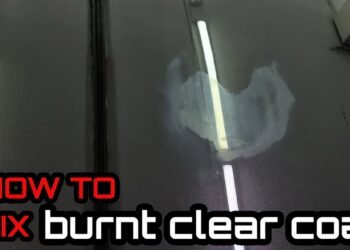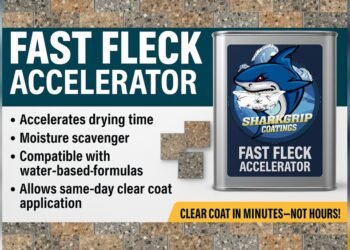To connect Bluetooth on a Segway Ninebot scooter, ensure your device’s Bluetooth is on and select the scooter from the list. Troubleshooting involves restarting both devices and checking for software updates.
Navigating the world of electric scooters can be thrilling, yet connecting them to our smart devices sometimes presents a challenge. The Segway Ninebot scooter, a popular choice among enthusiasts, offers a seamless connection to enhance your riding experience through its dedicated app.
This brief guide aims to simplify the process, ensuring you get back to cruising the streets with ease. Understanding the basics of Bluetooth connectivity and common troubleshooting steps can make a significant difference. Whether you’re a seasoned rider or new to the electric scooter community, mastering this connection process is essential for accessing all the features your Segway Ninebot has to offer.

Credit: www.youtube.com
Introduction To Segway Ninebot’s Bluetooth Feature
Segway Ninebot scooters offer advanced tech for modern travel. Bluetooth connects your scooter to your smartphone for a smart ride. This feature unlocks control and customization. It’s a gateway to track your journeys and update scooter settings.
Brief History Of Segway Ninebot
Segway, a leader in personal transportation, joined forces with Ninebot in 2015. Together, they created innovative electric scooters. The brand is known for its quality and pioneering technology.
Importance Of Bluetooth Connectivity
Bluetooth in Segway Ninebot scooters is vital. It allows riders to connect to the app for real-time data. Users can lock their scooters, manage lighting, and get diagnostics. It enhances the riding experience with convenience and safety.
Essential Requirements For Bluetooth Connectivity
Pairing your Segway Ninebot scooter with a device is simple. But, you need to meet some essential requirements first. Let’s ensure a smooth connection by checking the compatibility and software needs.
Compatible Devices
Not all devices work with your scooter. Your phone or tablet must have Bluetooth capabilities. Check the list of supported devices from the manufacturer’s website. Ensure your device is on that list.
Software Prerequisites
Up-to-date software is key for a successful connection. Your scooter and device both need the latest versions. Update your scooter’s firmware through its app. Make sure your phone’s Bluetooth is on.
| Requirement | Explanation |
|---|---|
| Bluetooth Function | Turn on Bluetooth on your device. |
| App Installation | Install the Segway-Ninebot app. |
| Firmware Update | Update scooter firmware using the app. |
- Check device’s Bluetooth version
- Verify compatibility with scooter
- Update device’s operating system
- Turn on device’s Bluetooth
- Open Segway-Ninebot app
- Follow on-screen instructions
Step-by-step Pairing Process
Connecting your Segway Ninebot Scooter via Bluetooth can be simple. Follow these steps to enjoy a smooth ride with your favorite tunes or directions. This step-by-step pairing process will guide you through each phase, ensuring a successful connection.
Turning On Bluetooth
First, ensure your scooter is on. Then, activate the Bluetooth. Look for a Bluetooth icon on your scooter’s display or press a Bluetooth button. Your scooter is now ready to connect.
Initiating Pairing Mode
On your scooter, find the pairing mode. This might involve holding a button for a few seconds. A blinking light or beep confirms you’re in pairing mode. Your scooter is now visible to other devices.
Selecting The Device On Your Smartphone
Open Bluetooth settings on your smartphone. Wait for it to search for devices. Look for your scooter’s name in the list. Tap on it to connect. Enter a PIN if asked. Most scooters use “0000” or “1234”.
- Open Bluetooth settings on your phone.
- Search for new devices.
- Tap your scooter’s name.
- Enter PIN if required.
Congratulations! Your Segway Ninebot Scooter is now connected via Bluetooth. Enjoy your ride with added fun and convenience.
Troubleshooting Common Pairing Issues
Do you have trouble pairing your Segway Ninebot scooter via Bluetooth? You’re not alone. Many users face similar issues. This section dives into common pairing problems and how to fix them. We will cover interference, range issues, and outdated firmware. Let’s make your scooter connect smoothly again.
Interference And Range Problems
Bluetooth signals can get weak or lost. Many things can cause this. Walls, other devices, and even your own body can block signals. Here are quick fixes:
- Move closer to your scooter. Try to be within 5 meters.
- Turn off other Bluetooth devices nearby. They can cause interference.
- Clear obstacles between your phone and the scooter. This ensures a clear path for the signal.
Outdated Firmware Solutions
Outdated firmware can cause pairing problems. Keeping your scooter’s software up-to-date is crucial. Here’s how:
- Check the app for any firmware updates. Open the Segway-Ninebot app.
- Connect your scooter via USB if necessary. Some models require this for updates.
- Download and install the update. Follow app instructions carefully.
Updating takes a few minutes but can fix many issues. Always use the latest firmware version.
Resetting Bluetooth On Segway Ninebot
Resetting Bluetooth on Segway Ninebot can resolve connection issues. If your Segway scooter’s Bluetooth isn’t connecting, a reset might help. This process clears previous settings, allowing a fresh start. Let’s explore when and how to reset, and how to re-pair your device after resetting.
When And How To Reset
Reset Bluetooth if your scooter won’t connect or has errors. Do this by turning off the scooter. Press and hold the power button for ten seconds. The lights will flash, indicating a reset. Release the button and turn on the scooter.
Re-pairing After Reset
- Ensure your scooter is on.
- Open your phone’s Bluetooth settings.
- Select the scooter from the list.
- Follow on-screen prompts to pair.
After re-pairing, test the connection. Your scooter should now be ready to ride.

Credit: www.reddit.com
Safety Precautions During Bluetooth Use
Segway Ninebot scooters offer convenient Bluetooth connectivity. Yet, safety is vital while using this feature. Let’s explore key safety tips to keep in mind.
Riding Safely While Connected
Stay aware of your surroundings. Bluetooth should not distract you. Here’s how to ride safely:
- Keep the volume low if you listen to music or take calls.
- Never text or browse your phone while riding.
- Use voice commands for hands-free control.
- Keep your focus on the path ahead.
Data Privacy Concerns
Protecting your data is critical. Follow these steps for data safety:
| Action | Benefit |
|---|---|
| Update your scooter’s firmware | Keeps security features current |
| Use a strong Bluetooth PIN | Prevents unauthorized access |
| Turn off Bluetooth when not in use | Reduces exposure to vulnerabilities |
Remember, secure connections keep your ride and data safe.
Advanced Features Accessible Via Bluetooth
Advanced Features Accessible via Bluetooth unlock a new level of experience with your Segway Ninebot scooter. With a simple Bluetooth connection, riders gain access to a suite of enhanced functionalities. These features not only enhance the ride comfort but also ensure the scooter operates at its best. Let’s explore the advanced options you can tap into once connected.
Customizing Ride Settings
Personalize your scooter’s performance to match your riding style. Use the app to adjust:
- Speed limits for different modes
- Acceleration patterns
- Brake responsiveness
Save your preferences and enjoy a ride that feels tailored just for you.
Firmware Updates And Diagnostics
Keep your scooter up-to-date and running smoothly. Through the app, you can:
- Download and install the latest firmware
- Run diagnostics checks to spot issues
- Get maintenance reminders
Regular updates and checks ensure a safe, optimal ride.

Credit: www.reddit.com
User Experiences And Tips
Welcome to the ‘User Experiences and Tips’ section of our guide on connecting your Bluetooth device to a Segway Ninebot Scooter. Riders often share their struggles and successes in establishing a secure connection. We’ve gathered the most common issues and expert advice to help you achieve a smooth pairing process. Let’s dive into the details and get you on the move without any hitches!
Common User Challenges
- Device Not Found: Users can’t see the scooter in their Bluetooth list.
- Connection Fails: The scooter appears, but pairing fails.
- Intermittent Connectivity: Bluetooth connects, then drops unexpectedly.
- Software Glitches: Outdated app or scooter firmware causes issues.
Expert Tips For Seamless Connectivity
- Reset Bluetooth: Turn off and on the Bluetooth on your device.
- Charge Devices: Ensure your scooter and smartphone are fully charged.
- Update Firmware: Check for the latest updates for your scooter and app.
- Clear Pairings: Remove old Bluetooth connections that may interfere.
- Close Apps: Running apps in the background may disrupt the connection.
Maintaining Your Segway Ninebot For Optimal Connectivity
Enjoying a smooth ride on your Segway Ninebot scooter depends on consistent connectivity. To ensure this, maintaining your scooter is key. Let’s explore how to keep your scooter’s Bluetooth connection at its best.
Regular Maintenance Schedule
Like any high-tech gadget, your scooter needs regular check-ups. Set a maintenance schedule. Stick to it.
- Check tire pressure monthly.
- Inspect brakes and lights regularly.
- Clean contacts and connections.
These steps prevent connection issues. They keep your rides safe and fun.
Software Updates And Longevity
Keep your scooter’s software up-to-date. This is crucial for a strong Bluetooth connection.
- Connect to the Segway-Ninebot app.
- Tap ‘Settings’ then ‘Firmware Update’.
- Install any available updates.
Software updates fix bugs. They improve features. They also boost your scooter’s lifespan.
Frequently Asked Questions
How To Initiate Segway Scooter’s Bluetooth Pairing?
Ensure your scooter is on, then press the power button twice to activate Bluetooth. Open your device’s Bluetooth settings and select the scooter.
Can’t Connect To Segway Ninebot Via Bluetooth?
Check if your scooter’s Bluetooth is active and within range. Restart both devices and try reconnecting. Ensure the scooter isn’t already connected to another device.
Where To Find Segway Ninebot Bluetooth Pin?
The default Bluetooth PIN for Segway scooters is usually ‘000000’. If changed, check the manual or reset the scooter’s Bluetooth settings.
Why Won’t My Segway Scooter Connect To The App?
Ensure the Segway-Ninebot app is up-to-date. Check if your smartphone’s operating system is compatible with the app and if Bluetooth is enabled on your phone.
Segway Bluetooth Connection Keeps Dropping, Why?
Interferences like walls or other electronic devices may cause this. Keep your phone close to the scooter and minimize obstacles between them for a stable connection.
Conclusion
Wrapping up, connecting your Segway Ninebot scooter via Bluetooth shouldn’t be a complex task. By following the steps outlined, you can enjoy a seamless ride with your favorite tunes. Remember, if you encounter any hiccups, our troubleshooting tips are here to guide you back on track.
Happy scooting!