If your Hiboy S2 scooter won’t turn on, the issue may often stem from a drained battery or a loose connection. Ensuring the battery is fully charged and all connections are secure is a good starting point for troubleshooting.
Experiencing problems with your Hiboy S2 scooter not powering up can be frustrating. This electric scooter, known for its efficiency and convenience, becomes a major headache when it refuses to start. A common culprit behind this issue is a battery that hasn’t been charged adequately or has reached the end of its lifespan.
Checking the battery’s charge level and ensuring it’s properly connected should be your first steps. Loose or corroded connections can also prevent the scooter from turning on, so examining all wires and connections for integrity is crucial. Simple steps like these not only help in getting your scooter back on the road but also extend its overall lifespan. Remember, regular maintenance and timely troubleshooting can save you from unexpected downtimes and ensure a smooth ride every time.
Identifying The Issue
Initial Troubleshooting Steps
Having trouble with your Hiboy S2 scooter? It won’t turn on? Take a deep breath. Simple steps often fix this issue. Let’s start with basic troubleshooting.
Checking The Power Button
First, examine the power button. Is it stuck? Gently press it. Make sure it clicks. No response means it might be faulty.
Quick tips:
- Press the button firmly
- Listen for the click sound
- Check for any button damage
Inspecting The Charger And Connection
Next, look at the charger. Is the LED on? A green light means it’s ready. No light suggests a problem.
Plug the charger into the scooter. Watch for the charging indicator. A red or blinking light should appear. If not, the connection might be loose.
Charger checklist:
| Charger State | Meaning |
|---|---|
| Green LED | Charger is working |
| No LED | Check power source |
| Red/Blinking Light on Scooter | Charging in progress |
| No Light on Scooter | Ensure connections are secure |
Battery Health And Maintenance
Battery Health and Maintenance are crucial for your Hiboy S2 scooter. A well-maintained battery ensures your scooter turns on every time. This section guides you through checking your battery’s health and keeping it in top shape.
Assessing Battery Charge Level
To check your battery’s charge level, follow these steps:
- Turn off your scooter.
- Locate the battery indicator on the display.
- Press the power button. Watch the indicator.
A full battery shows all lights on. No lights mean it’s time to charge.
Proper Charging Techniques
Correct charging keeps your battery healthy. Remember these tips:
- Use the original charger to avoid damage.
- Charge after each ride for best performance.
- Do not charge for more than 12 hours.
- Keep the charging area cool and dry.
Electrical Components Inspection
Electrical Components Inspection is vital for your Hiboy S2 scooter. A non-functioning scooter often has issues with its electrical parts. This guide helps you inspect two main areas: the control board and wiring.
Evaluating The Control Board
The control board is the scooter’s brain. It manages power and speed. A faulty control board means your scooter won’t turn on. Follow these steps to check it:
- Turn off your scooter.
- Open the deck to see the control board.
- Look for burn marks or damage.
- Ensure all cables are connected.
Tip: Use a multimeter to check the control board’s voltage. No reading indicates a problem.
Examining Wiring And Connectors
Loose or damaged wires can stop your scooter from turning on. To inspect:
- Check each wire for cuts or wear.
- Ensure connectors are tight and clean.
- Look for any signs of melting or corrosion.
Remember: Wear and tear on wires and connectors is common. Replace them if needed.
Regular Electrical Components Inspection keeps your Hiboy S2 running smoothly. Check the control board and wiring regularly. This ensures a safe and enjoyable ride every time.
Firmware And Software Issues
Firmware and software issues can be a real headache. They may cause your Hiboy S2 to not turn on. Don’t worry, though. You can often fix these problems with a few simple steps.
Updating The Hiboy S2 Firmware
Keeping your scooter’s firmware up-to-date is crucial. An outdated firmware can lead to performance issues. Follow these steps:
- Download the Hiboy S2 app.
- Connect your scooter via Bluetooth.
- Check for firmware updates.
- Follow the app instructions to update.
An updated firmware can make your scooter work like new.
Resetting The Scooter’s Software
Sometimes, a reset is all you need. A software reset can fix many issues. Here’s how to reset:
- Turn off the scooter.
- Wait for a few minutes.
- Press the power button for 10 seconds.
- Turn on the scooter.
This process can clear software glitches and restore functionality.
Mechanical Malfunctions
Are you facing a no-start situation with your Hiboy S2 scooter? Often, the culprit lies in mechanical malfunctions. Let’s delve into the core components to pinpoint the issue.
Assessing Throttle And Brake Systems
A non-responsive Hiboy S2 might have throttle or brake system issues. Start by examining the throttle. Make sure it’s properly connected. A loose connection can cause power failures. Look for any signs of wear or damage. For the brakes, check if they are engaging correctly. Faulty brakes can trigger safety features that prevent the scooter from starting.
Inspecting The Motor And Wheels
Next, move to the motor and wheels. A jammed wheel or a motor obstruction can stop your scooter from turning on. Rotate the wheels manually. They should move freely without resistance. If they don’t, remove any debris that may be causing a blockage. Inspect the motor for visible damage. Any signs of wear could mean it’s time for a professional check-up.
By following these steps, you can identify and possibly fix mechanical issues with your Hiboy S2 scooter.
External Factors And Environmental Impact
Many Hiboy S2 owners face power issues. External factors often play a role. The environment can affect your scooter’s performance. Let’s explore how.
Effects Of Weather Conditions
Weather impacts the Hiboy S2 greatly. Extreme temperatures can cause power problems. Cold weather may lead to battery issues. Scooters struggle to turn on in low temperatures. Heat can also harm batteries. Always check weather conditions before riding.
- Avoid rain to prevent water damage.
- Store in cool, dry places during summer.
- Protect from extreme cold to ensure battery health.
Dealing With Physical Damage
Physical damage can stop your scooter from turning on. Drops and crashes can harm internal components. Inspect your Hiboy S2 regularly. Look for visible signs of damage.
| Check for | Action |
|---|---|
| Frame damage | Seek repairs if you find any. |
| Loose connections | Tighten any that you find. |
| Worn out parts | Replace them promptly. |
Regular care keeps your scooter in top shape. Address issues quickly to avoid power problems.

Credit: m.youtube.com
Professional Help And Warranty Claims
Professional Help and Warranty Claims are crucial when facing issues with your Hiboy S2 scooter. If the scooter won’t turn on, knowing when to get a technician and how to handle warranty claims is key. This section will guide you through these steps.
When To Seek A Technician’s Assistance
Various signs indicate you need a professional for your Hiboy S2:
- Complete power failure despite a full charge
- Repeated error messages on the display
- Unresponsive buttons or controls
- Issues after troubleshooting attempts
Don’t wait if these problems persist. Contact a certified technician immediately.
Understanding Your Warranty Coverage
Your Hiboy S2 comes with a warranty. It covers certain issues:
| Warranty Period | Coverage |
|---|---|
| 12 Months | Main scooter parts |
| 6 Months | Battery |
Keep your receipt and warranty documents safe. Use them for any claims.
Warranty does not cover:
- Damage from water or accidents
- Normal wear and tear
- Issues from unauthorized repairs
For valid warranty claims, contact Hiboy customer service. Provide purchase proof and describe the issue. They will guide you through the next steps.
Preventive Measures For Future Issues
Keeping your Hiboy S2 scooter in top shape is key. It helps avoid pesky problems like it not turning on. We’ll dive into routine care and best practices for your scooter’s longevity.
Routine Maintenance Tips
- Check tire pressure monthly to ensure smooth rides.
- Clean contacts of your battery regularly for solid power flow.
- Inspect brake function before each use for safety.
- Update firmware as new versions roll out for optimal performance.
Best Practices For Scooter Longevity
Love your Hiboy S2? Make it last with these habits:
- Avoid water exposure to protect electrical parts.
- Store in dry, cool places away from harsh weather.
- Use official chargers for the right energy dose.
- Follow weight limits to keep the scooter stress-free.
Embrace these tips to enjoy your Hiboy S2 for years!
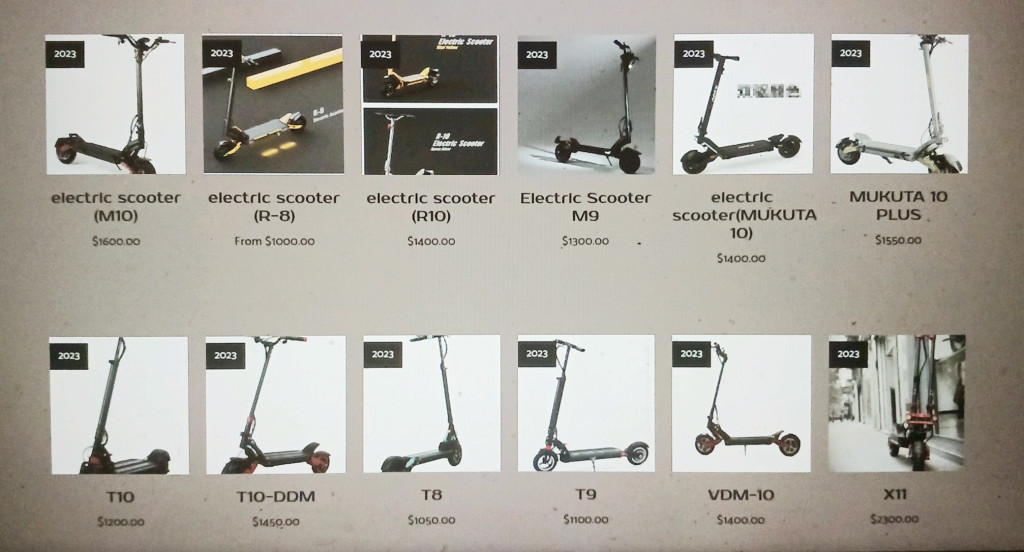
Credit: forum.electric-scooter.guide

Credit: www.amazon.com
Frequently Asked Questions
Why Won’t My Hiboy S2 Scooter Power On?
The Hiboy S2 may not turn on due to a drained battery, faulty charger, or wiring issues. Check the battery level and ensure all connections are secure.
How Do I Reset My Hiboy S2 Electric Scooter?
To reset the Hiboy S2, hold the power button for 10 seconds. If this doesn’t work, check the manual for model-specific instructions.
Can A Hiboy S2 Battery Be Replaced?
Yes, the Hiboy S2 scooter’s battery can be replaced. Purchase an official replacement and follow the user manual for guidance on installation.
What Indicates Hiboy S2 Charging Problems?
If the Hiboy S2 isn’t charging, look for a non-illuminated indicator light, a blinking light, or no response after being plugged in for several hours.
How To Troubleshoot Hiboy S2 Startup Issues?
Begin troubleshooting by checking the battery charge, ensuring all cables are connected, inspecting the fuse, and verifying that the brake lever is fully disengaged.
Conclusion
Facing issues with your Hiboy S2 scooter can be frustrating, but there’s always a solution. Remember, regular maintenance and proper care ensure longevity and fewer power troubles. Seek professional help if needed, and keep riding smoothly. Safe travels on your Hiboy S2!

















