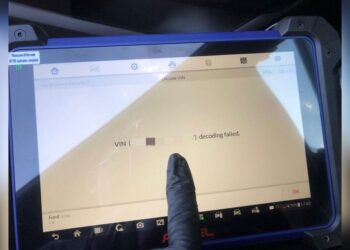If you’ve ever faced a stubborn tire pressure warning light or needed to replace a TPMS sensor, you know how confusing programming these sensors can be. That’s where Autel TPMS programming tools come in handy.
They simplify the process, letting you quickly program and relearn sensors so your vehicle’s system works perfectly again. Whether you’re a professional mechanic or a DIY enthusiast, understanding how to use Autel TPMS tools can save you time, money, and frustration.
Keep reading to discover exactly what these tools can do for your tire pressure monitoring system and how to get the best results every time.

Credit: www.alltiresupply.com
Autel Tpms Tools
Autel TPMS tools offer reliable solutions for tire pressure monitoring system programming. They help technicians quickly program and relearn sensors on various vehicles. These tools simplify sensor activation and reset procedures. Autel tools suit both professional shops and DIY users. Their user-friendly design and clear menus reduce errors during programming. Below, explore their models, features, compatibility, and programming capabilities.
Models And Features
Autel provides several TPMS tool models with different features. Popular models include MaxiTPMS TS508, TS601, and MaxiSys MS909. Each model has a touchscreen and easy navigation menus. Some include Bluetooth for wireless sensor activation. Tools offer fast sensor reading and vehicle coverage. Many models support live data and sensor diagnostics. Regular software updates add new vehicle support and improve functions. Compact design makes tools portable and easy to handle. Autel tools focus on speed, accuracy, and simplicity.
Sensor Compatibility
Autel TPMS tools mainly support Autel MX-Sensors and universal sensors. They read and program these sensors efficiently. Tools can activate sensors from many car brands and models. However, they do not program all sensor brands, such as Schrader sensors. Autel tools often read existing sensor IDs from vehicle ECUs. This feature helps program replacement sensors with correct data. Sensor compatibility covers most popular passenger vehicles. Check vehicle and sensor support before purchase for best results.
Programming Capabilities
Autel TPMS tools program new and replacement sensors with ease. They allow sensor activation, cloning, and ID writing. Tools perform sensor relearn procedures after programming. Most models support automatic or manual relearn modes. They guide users step-by-step through relearn steps. Tools store and retrieve sensor data for future use. Some models offer ECU sensor data reading and writing. Programming speed is fast to reduce vehicle downtime. Autel tools ensure sensors work correctly to maintain safety.
Programming Autel Mx-sensors
Programming Autel MX-Sensors is essential for proper TPMS function. These sensors replace factory units and communicate tire pressure data to the vehicle’s system. Autel provides several methods to program MX-Sensors quickly and accurately. Each method suits different situations, making sensor programming flexible and user-friendly.
Copy By Obd Method
This method copies sensor IDs directly from the vehicle’s ECU. Connect the Autel tool to the OBD port. The tool reads existing sensor IDs and transfers them to the new MX-Sensors. This saves time and avoids manual ID input. It works well when sensors are still active and recognized by the car.
Copy By Activation
Copy by Activation uses a wireless signal to trigger the original sensor. The Autel tool activates the sensor to capture its ID. Then, it programs the MX-Sensor with the same ID. This method fits situations where the sensor is not stored in the ECU. It requires the sensor to be within range for activation.
Autocreate Function
The Autocreate function programs MX-Sensors with new IDs automatically. The tool generates unique IDs for each sensor. It then writes these IDs into the vehicle’s TPMS system. This method works when no previous sensor data is available. It ensures fresh, error-free sensor registration in the car’s system.
Activating And Reading Sensors
Activating and reading sensors is a key step in Autel TPMS programming. This process ensures the tire pressure monitoring system works correctly. It helps detect sensor signals and prepares them for vehicle communication. Proper activation and reading prevent false alerts and maintain safety.
Sensor Activation Process
Start by placing the Autel tool near the tire valve. Press the activation button on the device. The sensor will wake up and send its ID to the tool. Wait for the tool to confirm the signal. Activation ensures the sensor is ready for data transmission.
Performing Sensor Health Checks
After activation, run a health check using the tool. It shows sensor battery status, signal strength, and sensor ID. This step helps find weak or faulty sensors early. Replace any sensor that shows poor health to avoid future issues.
Triggering Relearn Procedures
Once sensors are active and healthy, trigger the relearn procedure. Follow the instructions displayed on the Autel tool screen. The vehicle will recognize new sensor IDs. Relearn aligns the sensors with the vehicle’s control module. This step finalizes the programming process and clears warning lights.
Tpms Relearn Procedures
TPMS relearn procedures are essential after replacing or servicing tire pressure sensors. These steps help the vehicle’s system recognize new or reset sensors. Proper relearning ensures accurate tire pressure monitoring and prevents warning lights. Autel TPMS tools support several relearn methods depending on the vehicle make and model.
Auto Relearn
Auto relearn happens while driving. The vehicle detects new sensors automatically. Usually, it requires driving at a certain speed for a few minutes. This method needs no special tools or manual input. It is simple and common for many modern cars. Keep the tires inflated correctly during this process.
Obd Relearn
OBD relearn uses a scan tool connected to the vehicle’s OBD-II port. The Autel TPMS tool programs the sensors through the vehicle’s computer. This method is faster and works with many car models. It allows precise sensor ID input and saves time. OBD relearn is helpful when auto relearn does not work.
Stationary Relearn
Stationary relearn requires the vehicle to be parked and ignition on. You activate the relearn mode using the TPMS tool or vehicle controls. Then, trigger each sensor by pressing a button or using a sensor activation tool. The system learns sensor IDs one by one. This method suits vehicles without auto or OBD relearn features.
Limitations With Other Brands
Many TPMS programming tools face challenges outside their own brand ecosystems. These limitations affect the ease and success of sensor programming. Understanding these issues helps explain why Autel TPMS tools are preferred by many users. Below are common problems with other brands.
Proprietary Sensor Technologies
Many brands use unique sensor designs and communication protocols. These proprietary technologies block compatibility with third-party tools. As a result, sensors from one brand may not work with another brand’s programmer. This creates frustration during repairs and replacements.
Some sensors also have encrypted signals. Only specific tools can decrypt and program these sensors. This locks users into the original brand’s ecosystem. It limits flexibility and increases costs over time.
Brand-specific Programming
Programming procedures vary greatly by brand. Each manufacturer has its own software and protocols. This means users must have multiple tools for different sensor brands. One tool often cannot handle all sensor types on a vehicle.
Brand-specific programming also requires frequent software updates. Without updates, tools cannot keep up with new sensor models. This leads to incomplete or failed programming attempts. Users lose time and money troubleshooting these issues.
Tool Compatibility Issues
Many TPMS tools are designed for limited vehicle makes and models. Compatibility problems occur when tools do not support certain cars or sensors. This forces technicians to switch tools or buy additional equipment.
Some tools lack universal compatibility with aftermarket sensors. They may only support original equipment manufacturer (OEM) sensors. This restricts sensor options and raises replacement costs.
Software glitches and hardware limitations also cause errors. These issues disrupt workflow and reduce efficiency. Reliable tool compatibility is crucial for smooth TPMS programming.
Universal Vs Brand-specific Sensors
Choosing between universal and brand-specific TPMS sensors is crucial for effective Autel TPMS programming. Each type offers unique benefits and drawbacks. Understanding these differences helps you pick the right sensor for your vehicle and programming needs.
Advantages Of Universal Sensors
Universal sensors fit many vehicle makes and models. They reduce the need to stock multiple sensor types. These sensors often come pre-programmed or easy to program with Autel tools. This flexibility saves time and money during installation. Universal sensors also tend to be more affordable than brand-specific ones. They help technicians handle a wider range of vehicles efficiently.
Challenges With Non-autel Sensors
Non-Autel sensors may not always work smoothly with Autel programmers. Compatibility issues can prevent proper sensor reading or programming. Some brand-specific sensors require special tools or software to program. Autel tools might fail to detect sensor IDs or trigger sensor activation. These challenges can delay repairs and cause frustration. Knowing sensor compatibility reduces programming errors and improves service quality.
Common Tpms Programming Issues
TPMS programming with Autel tools often faces common issues. These problems can delay repairs and cause frustration. Understanding these issues helps users troubleshoot better. Below are frequent problems encountered during TPMS programming.
Sensor Not Recognized
One common issue is the sensor not being recognized. This occurs when the tool cannot detect the sensor signal. Causes include dead sensor batteries or damaged sensors. Sometimes, the sensor frequency does not match the vehicle’s system. Ensuring correct sensor type and fresh batteries can help avoid this issue.
Programming Failures
Programming failures happen when the Autel tool cannot write data to the sensor. This may result from poor tool connection or incompatible sensors. Software bugs or outdated tool firmware can also cause failure. Regularly updating the tool and checking sensor compatibility reduces these errors.
Relearn Errors
Relearn errors appear during the step where the vehicle registers the new sensor. This can happen if the relearn procedure is not followed exactly. Incorrect placement of sensors or improper ignition status can trigger errors. Following the vehicle’s specific relearn steps ensures successful sensor registration.
Tips For Fast Setup
Setting up Autel TPMS programming quickly saves time and reduces frustration. Clear steps help you avoid common mistakes. Follow these tips for a smooth and fast setup process. Prepare your vehicle well, use the scanner smartly, and check sensor function properly.
Preparing The Vehicle
Park the vehicle on a flat surface. Turn off the ignition and remove the key. Make sure the tires are cold for accurate sensor readings. Clear the area around the wheels to access the sensors easily. Disable any tire pressure monitoring system reset modes, if needed.
Using The Autel Scanner Efficiently
Power on the Autel scanner and select the correct vehicle make and model. Follow the on-screen prompts to enter vehicle information. Use the relearn function to program sensors quickly. Keep the scanner close to each tire sensor during programming. Avoid moving the vehicle until the process completes.
Verifying Sensor Functionality
After programming, check that each sensor sends accurate pressure data. Use the scanner’s live data feature to confirm sensor signals. Drive the vehicle slowly to trigger sensor updates. Watch for any warning lights on the dashboard. Reprogram any sensor that fails to respond properly.
Resources And Support
Finding the right resources and support is key to successful Autel TPMS programming. Reliable guides and helpful communities make the process easier. These tools help users understand how to program sensors and solve common issues quickly.
Access to clear instructions and real user experiences improves confidence. Autel offers various support channels that cover different learning styles. Whether you prefer reading manuals, watching videos, or joining discussions, there is a resource for you.
Official Autel Guides
Autel provides detailed user manuals and quick start guides. These documents explain how to set up and program TPMS sensors step-by-step. They include vehicle compatibility lists and troubleshooting tips. Official guides ensure accurate and up-to-date information straight from the manufacturer.
Youtube Tutorials
YouTube hosts many video tutorials about Autel TPMS programming. These videos show hands-on demonstrations and clear visuals. They help users follow the programming process in real time. Watching tutorials can clarify confusing steps and highlight common mistakes to avoid.
Community Forums
Online forums bring together Autel users and experts. Community members share advice, solutions, and personal experiences. Forums allow you to ask questions and get answers quickly. Engaging with a community provides ongoing support beyond official channels.

Credit: www.autelsale.com

Credit: www.auteleshop.com
Frequently Asked Questions
How To Relearn Tpms With Autel?
Select your vehicle’s make, model, and year on the Autel tool. Tap the relearn tab. Follow the displayed relearn procedure carefully. The tool guides you step-by-step to complete TPMS relearning accurately.
Can Autel Program Any Tpms Sensors?
No, Autel tools mainly program Autel MX-Sensors or universal sensors. They cannot program all TPMS brands due to proprietary technology.
Can You Program Tpms Yourself?
Yes, you can program TPMS yourself using specialized tools like Autel scanners. These tools program compatible sensors and perform relearn procedures. Programming requires proper TPMS tools and vehicle-specific knowledge. Some sensors from other brands may not be programmable due to proprietary technology.
Can Autel Mx808 Program Tpms Sensors?
The Autel MX808 can program Autel MX-Sensors and universal TPMS sensors. It cannot program proprietary sensors from other brands.
What Is Autel Tpms Programming?
Autel TPMS programming sets up tire pressure sensors to communicate with your vehicle’s system.
Conclusion
Autel TPMS programming helps keep tire pressure monitored and safe. Using the right Autel tool makes sensor setup quick and simple. It works best with Autel MX-Sensors and universal models. Following the vehicle’s relearn steps ensures accurate sensor communication. Regular TPMS checks can prevent tire damage and improve driving safety.
Trust Autel tools for reliable and easy tire sensor programming. Keep your vehicle’s TPMS working well for a safer ride every time.