If you rely on the Autel MaxiDAS DS708 for vehicle diagnostics, you know how frustrating it can be when problems start to slow you down. Maybe your device is freezing, the touchscreen isn’t responding right, or updates won’t install properly.
These issues don’t just waste your time—they can hold up your entire workflow. But don’t worry, you’re not alone, and there are ways to fix these common headaches. You’ll discover the most frequent Autel MaxiDAS DS708 problems and simple solutions to get your scanner working smoothly again.
Keep reading to take control of your tool and avoid costly downtime.

Credit: www.ebay.com
Common Ds708 Issues
The Autel MaxiDas DS708 is a popular diagnostic tool among car owners and mechanics. Despite its many features, users often face some common problems. These issues can slow down work or cause frustration. Understanding these problems helps users find quick solutions and keep the tool working efficiently.
Slow Performance
Many users report the DS708 running slower over time. This lag affects scanning and data processing speed. Slow performance often happens due to full memory or outdated software. Clearing memory and updating the device regularly can help speed it up.
Touchscreen Malfunctions
The touchscreen may stop responding or act erratically. Sometimes the screen does not register taps correctly. This can happen from wear or calibration errors. Recalibrating or replacing the touchscreen can fix these problems.
Sd Card Errors
SD card errors are common with the DS708. The device may fail to read the card or show corrupted data. This issue can cause software crashes or lost updates. Reformatting the SD card and reinstalling software usually solves this problem.
Display Problems
Display issues include flickering, dead pixels, or wrong colors. These problems reduce screen visibility and make reading data hard. Display problems often come from hardware damage or connection faults. Repairing or replacing the display screen is the best fix.
Quick Fixes
Quick fixes can save time and keep your Autel Maxidas DS708 running smoothly. Common issues often have simple solutions. These fixes avoid costly repairs and get your tool back to work fast. Below are easy steps to resolve frequent problems.
Reformatting The Sd Card
The SD card can cause slowdowns or errors. Reformatting clears corrupted files. Use a computer to format the card as FAT32. Back up important data before starting. After reformatting, reinstall the software on the SD card. This refreshes the system and improves performance.
Calibrating The Touchscreen
The touchscreen may respond inaccurately. Calibration fixes this by realigning touch points. Access the calibration menu in settings. Follow the instructions to tap targets on the screen. This process adjusts the sensor for better control. Repeat calibration if the screen drifts over time.
Replacing The Lcd Screen
Cracks or dead pixels affect visibility. Replacing the LCD screen restores clear display. Purchase a compatible replacement part. Carefully remove the old screen using tools. Attach the new screen and secure it properly. Test the display to ensure full function before closing the device.
Clearing Cache And Data
Stored cache can slow down the scanner. Clearing cache removes temporary files. Navigate to the system settings and find storage options. Select cache data and clear it. For persistent issues, clear app data to reset settings. This frees memory and improves speed.
Software Updates
The Autel Maxidas DS708 is a popular diagnostic tool for many mechanics and car enthusiasts. Over time, hardware problems may arise that affect its performance. Addressing these issues quickly ensures the device works well and lasts longer.
Hardware repairs often involve fixing or replacing parts that wear out or stop working. Common problems include touchscreen malfunctions, battery failures, and connection issues. Understanding these problems helps users maintain their device properly.
Touchscreen Replacement
The touchscreen is the main interface of the DS708. It can crack or stop responding after heavy use. Replacing the touchscreen restores full functionality.
Signs of touchscreen failure include unresponsive taps and wrong calibration. Replacement kits are available online. Careful installation is needed to avoid further damage.
Battery Issues
Batteries lose capacity over time. A weak battery causes the DS708 to shut down unexpectedly. It may also fail to hold a charge.
Replacing the battery with a compatible one improves device reliability. Always use original or high-quality batteries. Charging problems often trace back to battery health.
Connector And Cable Checks
Connectors and cables link the DS708 to vehicles and power sources. Loose or damaged cables cause connection failures.
Inspect cables regularly for wear and tear. Clean connector pins to ensure a solid connection. Replace any damaged cables to avoid communication errors.
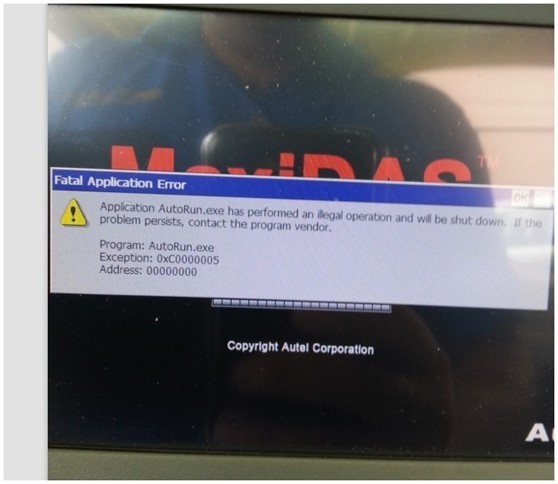
Credit: www.uobdii.com
Hardware Repairs
Knowing when to contact support for your Autel Maxidas DS708 saves time and effort. Some problems need expert help to avoid damage or data loss. Understanding the signs of serious issues helps you act quickly and correctly.
Identifying Serious Problems
Serious problems include the device not turning on or freezing during use. Constant error messages or failure to connect to vehicles also signal trouble. Damage to the screen or hardware requires professional help. Slow performance may need support if basic resets fail. Ignoring these issues can lead to bigger repairs.
Preparing For Technical Assistance
Before contacting support, gather key information about the device and issue. Note the model number, software version, and error codes. Describe the problem clearly and list any steps already tried. Keep your purchase receipt and warranty details ready. This preparation speeds up the help process and improves the solution quality.
Warranty And Service Options
Check if your Autel Maxidas DS708 is still under warranty. Warranty covers repairs or replacement for manufacturing defects. Some services may require sending the device to an authorized center. Review the terms carefully to avoid extra costs. Support can also provide software updates and troubleshooting guides for free.

Credit: support.autel.com
Frequently Asked Questions
What Is The Function Of Autel Ds708?
The Autel DS708 functions as a professional diagnostic scanner. It reads and clears trouble codes, performs system diagnostics, and supports key programming and TPMS. It helps technicians identify vehicle issues quickly and efficiently, enhancing repair accuracy and saving time.
How To Update Autel Maxidas Ds808?
Connect the MaxiDAS DS808 to Wi-Fi. Open the Update app. Select available updates. Tap “Download” and wait for installation. Restart the device.
What Is Autel Maxidas?
Autel MaxiDAS is a professional automotive diagnostic tool. It offers comprehensive vehicle diagnostics, coding, and service functions. It supports multiple car brands and simplifies troubleshooting for mechanics and DIY users.
What Is The Function Of The Autel Maxidas Ds808?
The Autel MaxiDAS DS808 diagnoses vehicle issues, reads and clears error codes, programs keys, and supports TPMS functions efficiently.
What Common Issues Affect Autel Maxidas Ds708 Performance?
The DS708 often faces slow operation, touchscreen calibration errors, and SD card corruption.
Conclusion
Autel Maxidas DS708 has some common problems users face. Slow performance and touchscreen issues appear often. SD card errors can disrupt normal use. Regular updates help keep the device stable. Reformatting the SD card may fix some errors. Patience and simple fixes solve many troubles.
Knowing these problems prepares you for smooth use. Keep your device maintained for best results. Troubleshooting guides online offer useful help anytime. Staying informed makes using the DS708 easier.
















