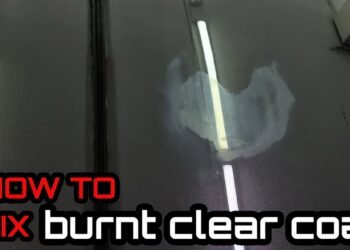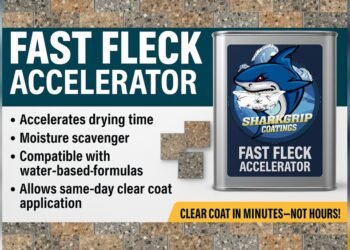To charge a Segway Ninebot scooter, connect the charger to the scooter’s charging port and then plug it into an electrical outlet. Ensure the charger indicator turns red, signifying charging is in progress.
Charging a Segway Ninebot scooter is an essential step in maintaining your mode of transportation, ready for your next adventure. This process is straightforward but vital for keeping your scooter’s battery healthy and extending its lifespan. A fully charged scooter ensures you can rely on your Segway Ninebot for commuting, running errands, or simply enjoying a ride around town.
Proper charging not only contributes to optimal performance but also prevents potential issues related to battery depletion. Embracing the correct charging method is crucial, as it impacts the efficiency and durability of your electric scooter. Remember, a well-maintained scooter offers a smoother and more enjoyable riding experience, making it imperative to follow the correct charging procedures.

Credit: www.youtube.com
Introduction To Segway Ninebot Scooter
Welcome to the world of electric mobility. The Segway Ninebot scooter leads the pack. It blends cutting-edge technology with the need for efficient, clean transportation. This introduction will cover the essentials. Learn how to charge your Segway Ninebot scooter. Understand its popularity, practicality, and features.
Popularity And Practicality
Electric scooters are taking over cities. The Segway Ninebot is a top choice. It’s known for its reliability and ease of use. Commuters love it. Tourists favor it for city explorations. Its design makes it ideal for various users.
Key Features And Benefits
- Long Range: Travel far on a single charge.
- Speed: Reach your destination fast and safely.
- Portability: Fold it up, carry it, store it easily.
- Eco-Friendly: Say goodbye to emissions.
- Smart Connectivity: Pair with an app for extra features.
Essential Charging Supplies
Keeping your Segway Ninebot Scooter powered up is vital for your next ride. You’ll need the right supplies to ensure a full charge. Let’s explore the essentials.
Official Charger Specification
Using the official charger guarantees safety and efficiency. It’s designed for your scooter’s battery.
- Input Voltage: Check your home outlet matches.
- Output Voltage: Must align with your scooter’s requirements.
- Cord Length: A longer cord offers more flexibility in charging locations.
- Warranty: Official chargers often come with a warranty.
Alternative Charging Options
There are other ways to charge your scooter if you don’t have the official charger.
| Charging Option | Pros | Cons |
|---|---|---|
| Third-Party Chargers | Cost-effective, widely available | May void warranty, risk of damage |
| Portable Chargers | Charge on the go, convenient | Slower charging, less powerful |
Pre-charging Checklist
Before charging your Segway Ninebot Scooter, follow a Pre-Charging Checklist. This ensures your scooter charges safely and efficiently. Let’s dive into the essential steps.
Scooter Condition Assessment
First, assess your scooter’s condition. This step is crucial.
- Check the tires for any signs of wear or damage.
- Ensure the brakes work well. Safety first!
- Look for loose cables or parts. Secure them if needed.
- Make sure the scooter is dry. Moisture can cause damage.
Battery Safety Considerations
Next, focus on the battery. It’s the heart of your scooter.
- Inspect the battery for any signs of damage or leaks.
- Ensure the charging port is clean and free from debris.
- Use only the original charger provided with your scooter.
- Charge in a well-ventilated area. This prevents overheating.
Step-by-step Charging Process
Keeping your Segway Ninebot scooter charged is key to fun rides. Let’s dive into the step-by-step charging process to ensure your scooter is always ready for adventure.
Connecting The Charger
- First, locate your scooter’s charging port. It’s usually under the deck.
- Take your charger and plug it into a wall outlet. Make sure the outlet works.
- Connect the charger’s other end to your scooter’s charging port.
- A light on the charger will turn on. Red means charging. Green means full.
Monitoring The Charging Cycle
- Keep an eye on the charger’s light. It tells you the battery status.
- Charging usually takes 3 to 4 hours. Don’t rush it.
- Once the light turns green, your scooter is fully charged.
- Disconnect the charger from the scooter and the wall outlet.
- Enjoy your ride, but remember to recharge after every use.
Optimizing Battery Health
Optimizing Battery Health is crucial for your Segway Ninebot Scooter. Proper charging habits ensure the battery lasts longer. This section covers how to keep the battery in top condition.
Best Practices For Longevity
- Charge the battery after each ride.
- Keep the battery away from extreme temperatures.
- Use only the original charger provided with your scooter.
- Avoid leaving the scooter plugged in after it’s fully charged.
- Store the scooter with at least a 40% charge if not in use.
Common Mistakes To Avoid
- Don’t fully deplete the battery before recharging.
- Avoid charging the scooter immediately after a ride. Let it cool down first.
- Never expose the battery to water or moisture during charging.
- Keep the charging port clean and free from debris.
- Don’t use fast chargers not intended for your model.

Credit: www.amazon.com
Troubleshooting Charging Issues
Charging your Segway Ninebot scooter should be straightforward. But sometimes, issues arise. Let’s troubleshoot these issues.
Indicator Lights And What They Mean
The indicator lights on your scooter communicate its status. Understanding them is key for a good charge.
| Light Color | Status | Action Required |
|---|---|---|
| Green | Scooter is charged | No action needed |
| Red | Battery is low | Charge the scooter |
| Blinking Red | Possible error | Check the manual |
These lights guide you during charging. Follow the table for a smooth experience.
When To Seek Professional Help
If charging issues persist, professional help may be needed.
- Non-responsive lights – Indicate a deeper issue.
- Flashing lights – Signify error codes.
- Unusual noises – Could point to battery problems.
Check the manual first. Then contact customer support if needed.
Maintenance Tips For The Ninebot Scooter
Maintaining your Segway Ninebot scooter ensures a long-lasting ride. Follow these simple tips to keep your scooter in top condition.
Regular Cleaning And Storage
Clean your scooter regularly to prevent dirt build-up. Use a damp cloth for the frame. Avoid water near electrical components. Store in a dry place to avoid rust and damage. Proper storage extends your scooter’s life.
- Wipe the frame with a soft cloth.
- Avoid moisture near the battery.
- Keep the scooter indoors.
Battery Management Tips
Proper battery care boosts performance and longevity. Charge the battery fully before first use. Regular, complete charges are best. Avoid overcharging. Keep the battery cool and dry.
| Do | Don’t |
|---|---|
| Charge fully before riding. | Overcharge the battery. |
| Use the original charger. | Expose to extreme temperatures. |
Follow these tips for a reliable and enjoyable Ninebot experience.

Credit: www.amazon.com
Faqs On Charging Your Scooter
Welcome to the FAQs on Charging Your Scooter, a must-read for Segway Ninebot users.
Can I Overcharge My Scooter?
Overcharging your Segway Ninebot scooter is a concern for many. Modern scooters have built-in protections to prevent battery damage from overcharging. However, it’s still best practice to unplug your scooter once it’s fully charged. This ensures longevity for your scooter’s battery life.
How Often Should I Charge It?
Regular use calls for frequent charging. Ideally, charge your scooter after each use. Maintain battery health by avoiding full depletion before charging. For infrequent users, a monthly charge is sufficient to keep the battery in good condition. Always follow the manual’s guidelines to ensure optimal battery performance.
| Usage | Charging Frequency |
|---|---|
| Daily | After each use |
| Occasional | Monthly |
Maintaining your scooter’s charge is simple. Follow these guidelines to enjoy a smooth ride every time!
Frequently Asked Questions
What Is The Ninebot Scooter’s Charging Time?
The Segway Ninebot scooter typically charges fully in 3-4 hours.
Can I Overcharge My Ninebot Scooter?
No, the Ninebot scooter features an auto shut-off to prevent overcharging.
What Charger Does Ninebot Scooter Use?
Ninebot scooters require a specific charger model provided by Segway.
How To Know Ninebot Scooter Is Charging?
When charging, the Ninebot scooter’s LED indicator will light up and show the battery level.
Can I Replace Ninebot Scooter’s Battery?
Yes, the battery of a Segway Ninebot scooter can be replaced if needed.
Conclusion
Charging your Segway Ninebot scooter is straightforward and efficient. By following the steps outlined, you’ll ensure your scooter remains ready for every adventure. Remember to use the official charger and keep an eye on the battery level. Safe riding and happy charging!